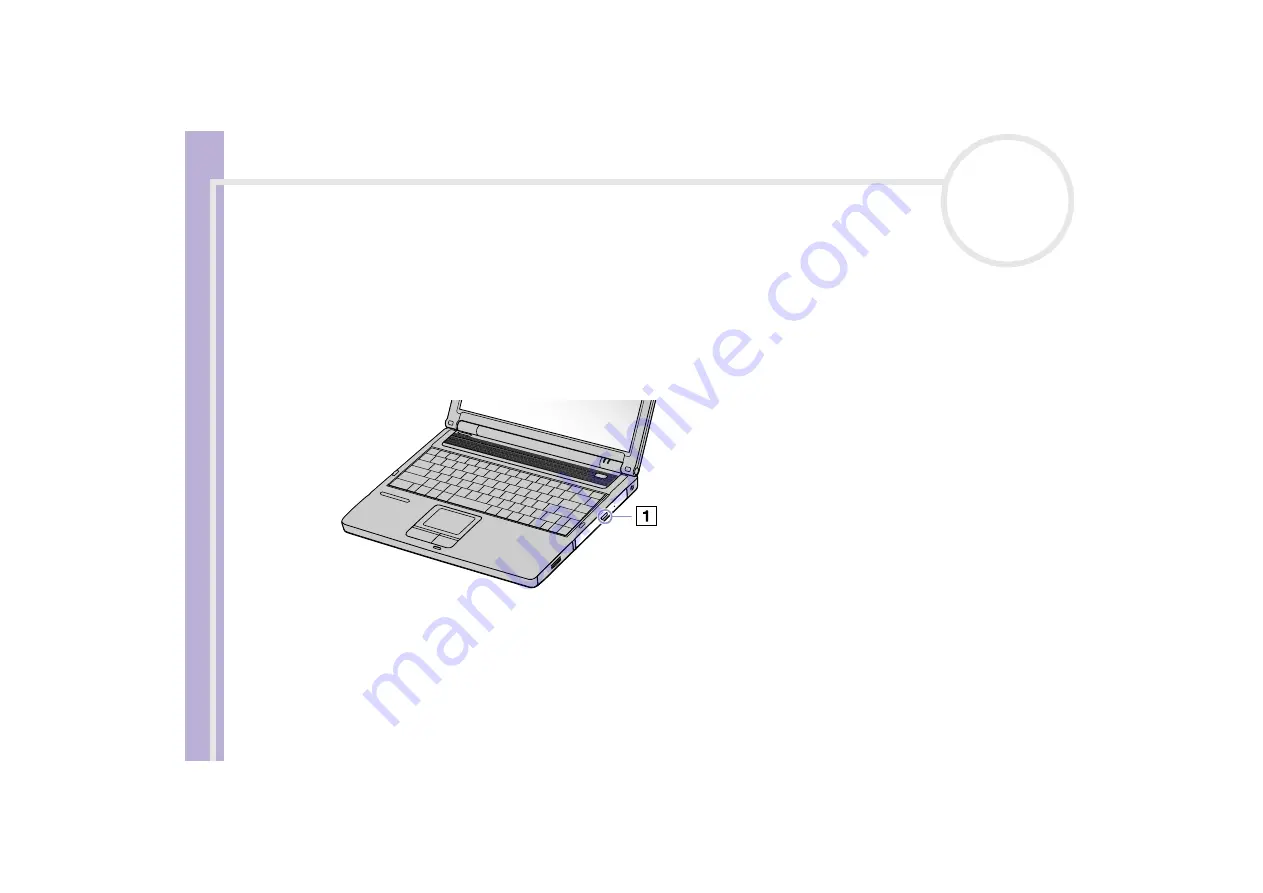
Sony
N
o
tebook
U
s
er Guide
Using your notebook
35
Using the disc drive
Your computer is equipped with either a DVD-RW drive or a CD-RW/DVD-ROM combined drive. Check the
printed
Specifications
sheet for details on your model.
See the glossary at the end of this guide for more information on CD-RW and DVD-RW.
To insert a disc, proceed as follows:
1
Turn on the computer.
2
Press the eject button (1) to open the drive.
The tray slides out.
3
Place a disc in the middle of the tray with the label side facing up until the disc clicks into place.






























