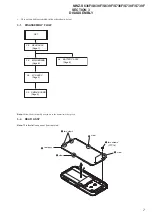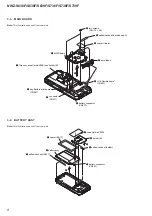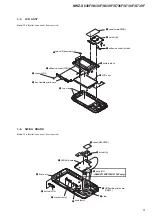SERVICE MANUAL
Sony Corporation
Audio&Video Business Group
Published by Sony Techno Create Corporation
SPECIFICATIONS
DIGITAL MEDIA PLAYER
9-889-258-01
2008H05-1
©
2008.08
US Model
NWZ-S638F/S736F/S738F
Canadian Model
NWZ-S636F/S638F/S639F/S736F
AEP Model
UK Model
NWZ-S638F/S639F/S738F/S739F
E Model
Tourist Model
NWZ-S736F/S738F/S739F
French Model
East European Model
NWZ-S638F/S639F/S738F
Mexican Model
NWZ-S636F/S638F/S639F
NWZ-S636F/S638F/S639F/
S736F/S738F/S739F
ATRAC is trademark of Sony Corporation.
“WALKMAN” and “WALKMAN” logo are registered trademarks of Sony
Corporation.
and
are trademarks of Sony Corporation.
12 TONE ANALYSIS and its logo are trademarks of Sony Corporation.
SensMe is a trademark or a registered trademark of Sony Ericsson Mobil
Communications AB.
Microsoft, Windows, Windows Vista and Windows Media are trademarks or
registered trademarks of Microsoft Corporation in the United States and/or
other countries.
Adobe, Adobe Reader and Adobe Flash Player are trademarks or registered
trademarks of Adobe Systems Incorporated in the United States and/or other
countries.
MPEG Layer-3 audio coding technology and patents licensed from
Fraunhofer IIS and Thomson.
IBM and PC/AT are registered trademarks of International Business
Machines Corporation.
Apple, Macintosh and iTunes are trademarks of Apple Inc., registered in the
U.S. and other countries.
QuickTime and the QuickTime logo are trademarks or registered trademarks
of Apple Inc., used under license there from.
Pentium is a trademark or a registered trademark of Intel Corporation.
This software is based in part on the work of the Independent JPEG Group.
THIS PRODUCT IS LICENSED UNDER THE MPEG-4 VISUAL PATENT
PORTFOLIO LICENSE FOR THE PERSONAL AND NON-COMMERCIAL
USE OF A CONSUMER FOR
(i) ENCODING VIDEO IN COMPLIANCE WITH THE MPEG-4 VISUAL
STANDARD (“MPEG-4 VIDEO”) AND/OR
(ii) DECODING MPEG-4 VIDEO THAT WAS ENCODED BY A
CONSUMER ENGAGED IN A PERSONAL AND NON-COMMERCIAL
ACTIVITY AND/OR WAS OBTAINED FROM A VIDEO PROVIDER
LICENSED BY MPEG LA TO PROVIDE MPEG-4 VIDEO.
NO LICENSE IS GRANTED OR SHALL BE IMPLIED FOR ANY OTHER
USE. ADDITIONAL INFORMATION INCLUDING THAT RELATING TO
PROMOTIONAL, INTERNAL AND COMMERCIAL USES AND
LICENSING MAY BE OBTAINED FROM MPEG LA, LLC. SEE
HTTP://WWW.MPEGLA.COM
THIS PRODUCT IS LICENSED UNDER THE AVC PATENT PORTFOLIO
LICENSE FOR THE PERSONAL AND NON-COMMERCIAL USE OF A
CONSUMER TO
(i) ENCODE VIDEO IN COMPLIANCE WITH THE AVC STANDARD
(“AVC VIDEO”) AND/OR
(ii) DECODE AVC VIDEO THAT WAS ENCODED BY A CONSUMER
ENGAGED IN A PERSONAL AND
NON-COMMERCIAL ACTIVITY AND/OR WAS OBTAINED FROM A
VIDEO PROVIDER LICENSED TO PROVIDE AVC VIDEO. NO LICENSE
IS GRANTED OR SHALL BE IMPLIED FOR ANY OTHER USE.
ADDITIONAL INFORMATION MAY BE OBTAINED FROM MPEG LA,
L.L.C. SEE HTTP://MPEGLA.COM
THIS PRODUCT IS LICENSED UNDER THE VC-1 PATENT PORTFOLIO
LICENSE FOR THE PERSONAL AND NON-COMMERCIAL USE OF A
CONSUMER TO
(i) ENCODE VIDEO IN COMPLIANCE WITH THE VC-1 STANDARD
(“VC-1 VIDEO”) AND/OR
(ii) DECODE VC-1 VIDEO THAT WAS ENCODED BY A CONSUMER
ENGAGED IN A PERSONAL AND NON-COMMERCIAL ACTIVITY
AND/OR WAS OBTAINED FROM A VIDEO PROVIDER LICENSED
TO PROVIDE VC-1 VIDEO.
NO LICENSE IS GRANTED OR SHALL BE IMPLIED FOR ANY OTHER
USE. ADDITIONAL INFORMATION MAY BE OBTAINED FROM MPEG
LA, L.L.C. SEE HTTP://WWW.MPEGLA.COM
US and foreign patents licensed from Dolby Laboratories.
All other trademarks and registered trademarks are trademarks or registered
trademarks of their respective holders. In this manual,
TM
and ® marks are not
specified.
This product is protected by certain intellectual property rights of Microsoft Corporation.
Use or distribution of such technology outside of this product is prohibited without a
license from Microsoft or an authorized Microsoft subsidiary.
Content providers are using the digital rights management technology for Windows Media
contained in this device (“WM-DRM”) to protect the integrity of their content (“Secure
Content”) so that their intellectual property, including copyright, in such content is not
misappropriated.
This device uses WM-DRM software to play Secure Content (“WM-DRM Software”). If
the security of the WM-DRM Software in this device has been compromised, owners of
Secure Content (“Secure Content Owners”) may request that Microsoft revoke the WM-
DRM Software’s right to acquire new licenses to copy, display and/or play Secure Content.
Revocation does not alter the WM-DRM Software’s ability to play unprotected content. A
list of revoked WM-DRM Software is sent to your device whenever you download a
license for Secure Content from the Internet or from a PC. Microsoft may, in conjunction
with such license, also download revocation lists onto your device on behalf of Secure
Content Owners.
Program ©2008 Sony Corporation
Documentation ©2008 Sony Corporation
Supported file format
Music (Includes podcasts
*
1
)
Audio Formats
(Codec)
MP3
Media File format: MP3 (MPEG-1 Layer3) file format
File extension: .mp3
Bit rate: 32 to 320 kbps (Supports variable bit rate (VBR))
Sampling frequency*
2
: 32, 44.1, 48 kHz
WMA
Media File format: ASF file format
File extension: .wma
Bit rate: 32 to 192 kbps (Supports variable bit rate (VBR))
Sampling frequency*
2
: 44.1 kHz
* Compatible with WM-DRM 10
AAC-LC*
3
Media File format: MP4 file format
File extension: .mp4, .m4a, .3gp
Bit rate: 16 to 320 kbps (Supports variable bit rate (VBR))*
4
Sampling frequency*
2
: 8, 11.025, 12, 16, 22.05, 24, 32, 44.1, 48 kHz
Linear PCM
Media File format: Wave-Riff file format
File extension: .wav
Bit rate: 1,411 kbps
Sampling frequency*
2
: 44.1 kHz
Video (Includes podcasts
*
1
)
Video Formats
(Codec)
Frame rate: Max. 30 fps
Resolution: Max. QVGA (320 × 240)
AVC
(H.264/AVC)
Media File format: MP4 file format, “Memory Stick” video format
File extension: .mp4, .m4v
Profile: Baseline Profile
Level: Max. 1.3
Bit rate: Max. 768 kbps
MPEG-4
Media File format: MP4 file format, “Memory Stick” video format
File extension: .mp4, .m4v
Profile: Simple Profile
Bit rate: Max. 2,500 kbps
Windows
Media Video 9*
5
Media File format: ASF file format
File extension: .wmv
Bit rate: Max. 1,700 kbps
Audio Formats
(Codec)
AAC-LC
(for AVC,
MPEG-4)
Channel number: Max. 2 channels
Sampling frequency*
2
: 24, 32, 44.1, 48 kHz
Bit rate: Max. 288 kbps / channel
WMA
(for Windows
Media Video
9)
Bit rate: 32 to 192 kbps (Supports variable bit rate (VBR))
Sampling frequency*
2
: 44.1 kHz
* Compatible with WM-DRM 10
File size
Max. 2 GB
The number of files
Max. 1,000
– Continued on next page –