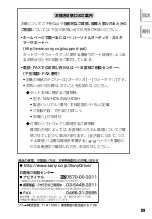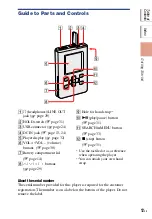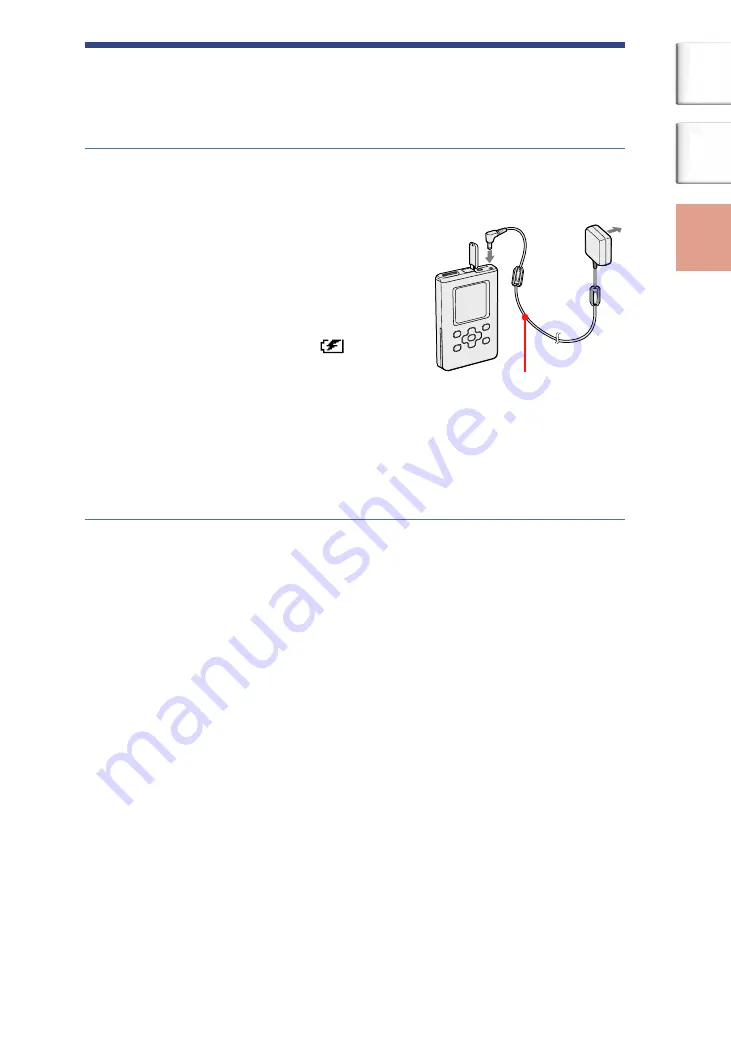
Transferring Audio
Data to the Player
Playing Back Music
Other Functions
Trouble Shooting
Additional information
Getting Started
Preparing a Power Source
Charge the rechargeable lithium-ion battery before using it for the first
time or when it is depleted.
Connect the AC power adaptor to
the DC IN jack.
Connect the AC power adaptor first, then
connect it to an AC outlet.
The battery indicator in the display changes
to “Charging,” and charging of the battery
starts.
Charging is completed in approximately 3
hours*, and then “Charged” and
light
up.
The battery will be charged about 80 % in
approximately 1.5 hour*.
* This is the approximate charging time for an empty battery charged
under room temperature. The charging time will differ depending on the
remaining power and battery condition. If the battery is charged in a low-
temperature environment, the charging time will be longer.
Charging the battery using a USB connection
Turn on your computer and connect the USB cable to your computer (
page 24). The battery indicator changes in the display and charging of the
battery starts. It takes approximately 6 hours* to charge. When the player
is connected to the AC power adaptor, the power is supplied from the AC
power adaptor. However,
the charging time gets longer.
If the computer enters the system suspend, sleep, or hibernation mode
when the player is connected to the computer via the USB cable, without
an AC power adaptor, the battery discharges without being charged.
* When the battery wears down, the charging time gets longer.
The battery charging indication appears on the screen only when you
operate the player while charging. If the battery charging indication does
not appear, charge the battery using the AC power adaptor.
Continued
to DC IN jack
to an AC outlet
AC power adaptor
13
GB
NW-HD5.GB.2-629-002-11(1)
Table of
Contents
Index
Содержание NW-HD5 Operating Instructions (English)
Страница 64: ...そ の 他 の 使 い か た 操作を途中でやめるには を押す または 手順 で いいえ を選び を押すと システム 初期化画面に戻る ご注意 再生中は お買い上げ時の設定に戻せません 64 目次 索引 ...
Страница 561: ...其他功能 按下 選擇 是 然後按下 將出現訊息 然後隨身聽將再返回初始化系統顯示幕 如欲取消設定 按下 您也可以在步驟 選取 否 然後按下 隨身聽將返回格式顯示幕 註 您無法在播放時重設為原廠設定 61CT 目錄 索引 ...
Страница 578: ...故障排除 系統錯誤 No 編號 在 括 號 中 顯 示 系統出現錯誤 記下編號 並就近與 Sony 經銷商聯絡 78CT 目錄 索引 ...
Страница 643: ...其它功能 按 选择 是 然后按 出现消息 然后显示屏返回到 初始化系统 屏幕 取消设置 按 相反 在步骤 中选择 否 然后按 显示屏返回到 初始化系统 屏幕 说明 在播放期间不能重置为出厂设置 61CS 目录 索引 ...
Страница 660: ...故障检修 系统错误 No 带括 号的编号 这是系统错误 记下编号并咨询最近的 Sony 经销商 78CS 目录 索引 ...
Страница 742: ...문제 해결 시스템 오류 No 괄호 안에 번호가 나타 납니다 시스템 오류가 발생했습 니다 번호를 적어서 가까운 소니 대리점에 문의하 여 주십시오 78KR 목차 색인 ...