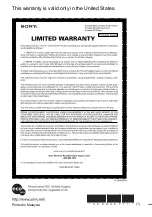model name1[MZ-NH600D/SonicStage2.0] model name2[MZ------]
[3-266-467-11(1)]
masterpage:Right
filename[D:\WW08\MORO\3266467111\3266467111MZNH600DU\01GB-
MZNH600DU\060OPESS2.0.fm]
67
To stop importing
Click .
Note
•
You cannot import tracks that were recorded in a Net MD mode to your computer, or tracks that have
been recorded on a device that does not support Hi-MD mode.
•
Before importing tracks recorded on the Hi-MD Walkman to the computer, click [Properties] on the
right side of the screen to confirm the status of the [Import Settings] check box (it is checked by
default). Then do as follows:
—To import tracks to My Library while deleting them on the Hi-MD Walkman, uncheck the box.
—To edit imported tracks in SonicStage, uncheck the box.
—To import tracks to My Library while leaving the copy of them on the Hi-MD Walkman, check the
box.
Notes
020REG.book Page 67 Wednesday, March 31, 2004 5:41 PM