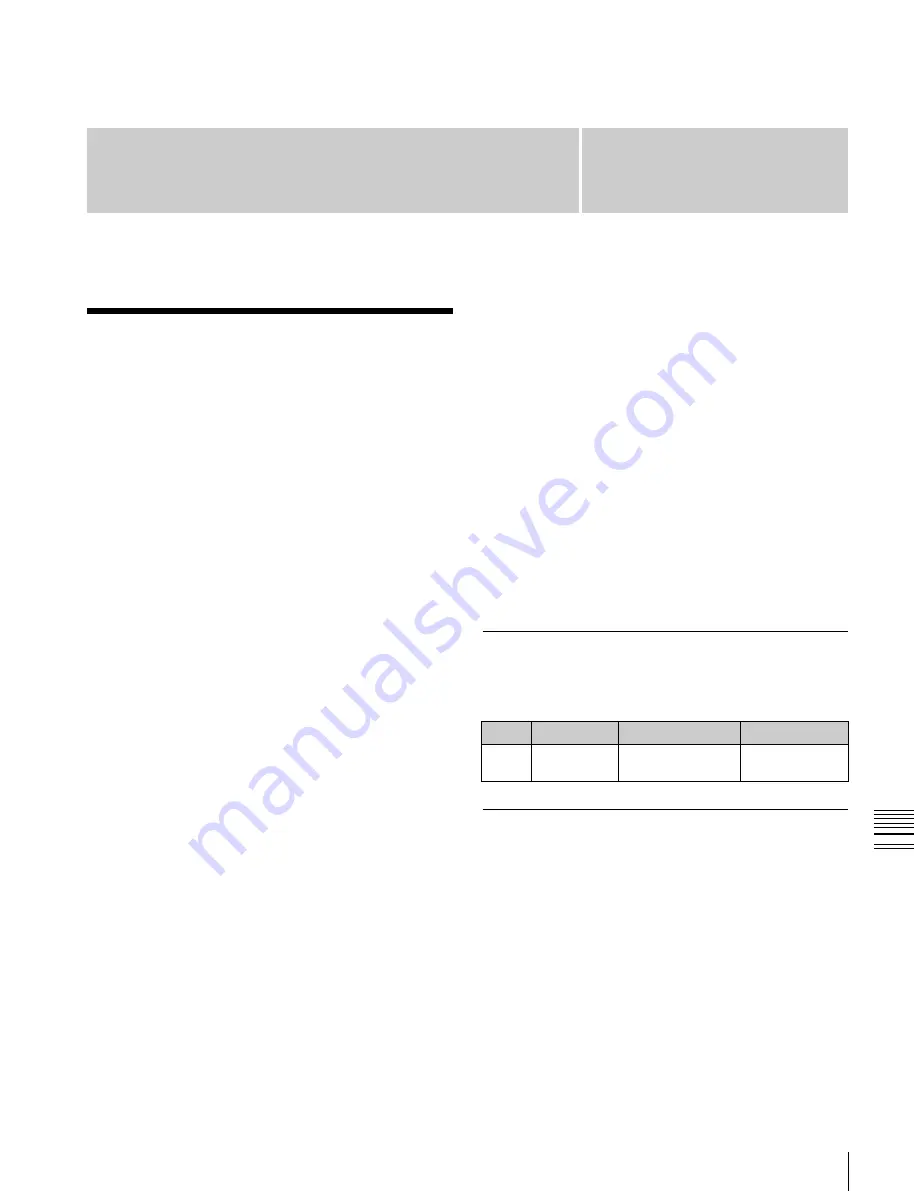
USO
RESTRITO
Settings for Switcher Configuration (Config Menu)
609
Ch
a
p
te
r 20
S
wi
tc
h
e
r S
e
tu
p
(S
wi
tc
h
e
r)
Switcher Setup
(Switcher)
Chapter
20
Settings for Switcher
Configuration (Config
Menu)
To make settings for the switcher processor configuration,
use the Switcher >Config menu.
To display the Config menu
In the Engineering Setup menu, select VF3 ‘Switcher’ and
HF1 ‘Config.’
The status area shows the output signal assignment for
each of the M/E and PGM/PST banks.
The following functions are available here.
•
System Phase:
Adjust the switcher internal reference
phase.
•
Switching Timing:
Specify the timing of video
switching.
•
M/E Config:
Set the configuration for the M/E and
PGM/PST outputs.
-
Standard mode:
Fix the output configuration for the
maximum of four outputs (Out1 to 4) as follows.
Out1: Program output
Out2: Preview output
Out3: Clean output
Out4: Key preview output
1)
-
Multi-program mode:
Increase the number of M/E
or PGM/PST programs, and assign any of the
following to the maximum of six outputs (Out1 to 6)
(M/E Output Assign).
Program outputs 1 to 4, preview output, key preview
outputs
1)
1 and 2, clean output.
Further, you can select the program background from
Clean or Utility2, and change the combination of
signals from which the program output is configured
(PGM Config).
-
DSK mode:
Treats PGM/PSTs as DSKs by assigning
one of the Out1 to Out6 outputs of M/E-1 to M/E-5 to
the background on the PGM/PST program outputs.
You can also change the signals that make up the
output signal selection (M/E Output Assign), program
output, and key preview output
1)
using PGM Config
and K-PVW-Config.
1)
For the key preview output, you can select either video mode
(background and key) or key mode (key only), and select the
background and key (K-PVW Config).
•
User 1 to 8 Config:
Assign the User regions, being color
backgrounds 1 and 2, AUX1 to 48, frame memory 1 to
8, and color correctors 1 and 2, to any of User1 to User8.
•
Logical M/E Assign:
Make settings for handling PGM/
PST hardware logically as an M/E.
•
DME Config:
Set the DME channel assignments used
on the individual M/E and PGM/PST banks.
•
Side Flags:
Make settings relating to the side flag
function (inserting a selected image on both sides of a
4:3 image).
Adjusting the Reference Phase
To adjust the switcher internal reference phase, in the
Switcher >Config menu, set the following parameter.
Knob
Parameter
Adjustment
Setting values
3
Phase
Switcher internal
reference phase
–32.00 to
+96.00
Specifying the Video Switching
Timing
1
In the Switcher >Config menu, press [Switching
Timing].
The Switching Timing menu appears.
2
Select any of the following.
Any:
Not specified
Field 1:
Field 1 (odd fields)
Field 2:
Field 2 (even fields)
Содержание MVS-8000X SystemMVS-7000X System
Страница 358: ...USO RESTRITO 358 Wipe Pattern List Appendix Volume 1 Enhanced Wipes Rotary Wipes ...
Страница 360: ...USO RESTRITO Random Diamond DustWipes 360 1 w pe PaternLO ...
Страница 362: ...USO RESTRITO 362 DME Wipe Pattern List Appendix Volume 1 Door 2D trans 3D trans ...
Страница 363: ...USO RESTRITO DME Wipe Pattern List 363 Appendix Volume 1 Flip tumble Frame in out Picture in picture ...
Страница 364: ...USO RESTRITO 364 DME Wipe Pattern List Appendix Volume 1 Page turn Page roll ...
Страница 365: ...USO RESTRITO DME Wipe Pattern List 365 Appendix Volume 1 Mirror Sphere Character trail Wave Ripple Split slide ...
Страница 367: ...USO RESTRITO DME Wipe Pattern List 367 Appendix Volume 1 Squeeze 3D trans Picture in picture Page turn ...
Страница 376: ...USO RESTRITO 376 Menu Tree Appendix Volume 1 Frame Memory Menu FRAME MEM button Color Bkgd Menu COLOR BKGD button ...
Страница 377: ...USO RESTRITO Menu Tree 377 Appendix Volume 1 AUX Menu AUX button CCR Menu CCR button ...
Страница 379: ...USO RESTRITO Menu Tree 379 Appendix Volume 1 DME Menu DME button ...
Страница 380: ...USO RESTRITO 380 Menu Tree Appendix Volume 1 Global Effect Menu GLB EFF button Router Menu Device Menu DEV button ...
Страница 381: ...USO RESTRITO Menu Tree 381 Appendix Volume 1 Macro Menu MCRO button ...
Страница 382: ...USO RESTRITO 382 Menu Tree Appendix Volume 1 Key Frame Menu KEY FRAME button ...
Страница 383: ...USO RESTRITO Menu Tree 383 Appendix Volume 1 Effect Menu EFF button ...
Страница 384: ...USO RESTRITO 384 Menu Tree Appendix Volume 1 Snapshot Menu SNAPSHOT button ...
Страница 385: ...USO RESTRITO Menu Tree 385 Appendix Volume 1 Shotbox Menu SHOTBOX button ...
Страница 386: ...USO RESTRITO 386 Menu Tree Appendix Volume 1 File Menu FILE button ...
Страница 388: ...USO RESTRITO 388 Menu Tree Appendix Volume 1 ENG SETUP button to previous page topages after 390 to next page ...
Страница 389: ...USO RESTRITO Menu Tree 389 Appendix Volume 1 ENG SETUP button to page 387 to previous pages to following pages ...
Страница 390: ...USO RESTRITO 390 Menu Tree Appendix Volume 1 ENG SETUP button to previous pages to next page a MVS 7000X only ...
Страница 391: ...USO RESTRITO Menu Tree 391 Appendix Volume 1 ENG SETUP button to previous pages ...
Страница 392: ...USO RESTRITO 392 Menu Tree Appendix Volume 1 User Setup Menu USER SETUP button Diagnostic Menu DIAG button ...
Страница 413: ...USO RESTRITO MVS 8000X System MVS 7000X System SY 4 470 637 01 1 Sony Corporation 2013 ...
Страница 706: ...USO RESTRITO MVS 8000X System MVS 7000X System SY 4 470 637 01 1 Sony Corporation 2013 ...






























