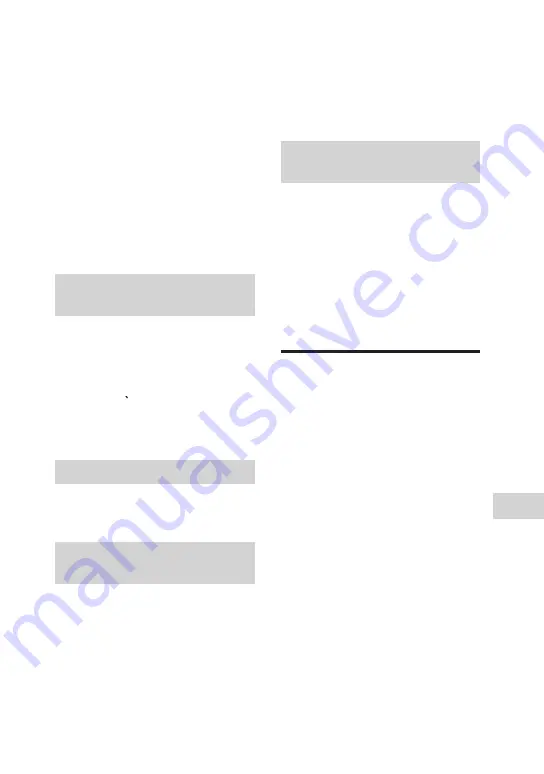
MHC-V82D/MHC-V72D.GB.5-000-538-
13(1)
K
ar
aok
e
55
GB
•
•
Microphone sound will not be
transferred to the USB device during
USB transfer.
•
•
You cannot adjust the microphone
volume level using the /– on
the unit or
+/– on the remote control.
Press MIC LEVEL+/– repeatedly to adjust
the microphone volume level.
•
•
When using the Wireless Party Chain
or Speaker Add function, sound from
the microphone is only output from
the system to which the microphone is
connected.
•
•
If the sound through the microphone
is extremely loud, it may be distorted.
Press MIC LEVEL– repeatedly to reduce
the microphone volume.
Reducing the vocal sound
(Vocal Fader)
You can reduce the sound of the
vocal in stereo source.
Press VOCAL FADER repeatedly to
select “ON V FADER”.
To cancel Vocal Fader effect, press
VOCAL FADER repeatedly to select
“OFF”.
Changing the key (Key Control)
Press KEY CONTROL
/
•
to suit
your vocal range.
Activating the Karaoke scoring
mode (Score Mode)
You only can use scoring function
when the microphone is connected.
Your score is calculated from a scale
of 0 to 99 by comparing your voice
with the music source.
1
Start playing the music.
2
Press SCORE before singing a
song.
3
After singing for more than a
minute, press SCORE again to
view your score.
Changing your voice
(Voice Changer)
You can change your voice when
you talk or sing into microphone.
Press VOICE CHANGER repeatedly
to change your voice effect.
To turn off the Voice Changer
Press VOICE CHANGER repeatedly to
select “OFF”.
Enjoying sound from a
guitar
You can listen to the sound from the
guitar by connecting a guitar to the
MIC2/GUITAR jack on the unit.
You can also play the guitar and sing
along by connecting a microphone
to the MIC1 jack on the unit.
Your guitar sound can be changed
by selecting the guitar effect.
1
Touch MIC/GUITAR LEVEL – on
the unit repeatedly to reduce
the guitar volume level.
2
Push to open the USB/MIC cover
on the unit.
3
Use an instrument cable (not
supplied) to connect a guitar
(not supplied) to MIC2/GUITAR
jack on the unit.
Содержание MHC-V72D
Страница 12: ...12GB Guide to parts and controls Unit Top Front Rear ...
Страница 77: ......
Страница 78: ......
Страница 79: ......
Страница 80: ... 2019 Sony Corporation Printed in Malaysia 5 000 538 13 1 ...
















































