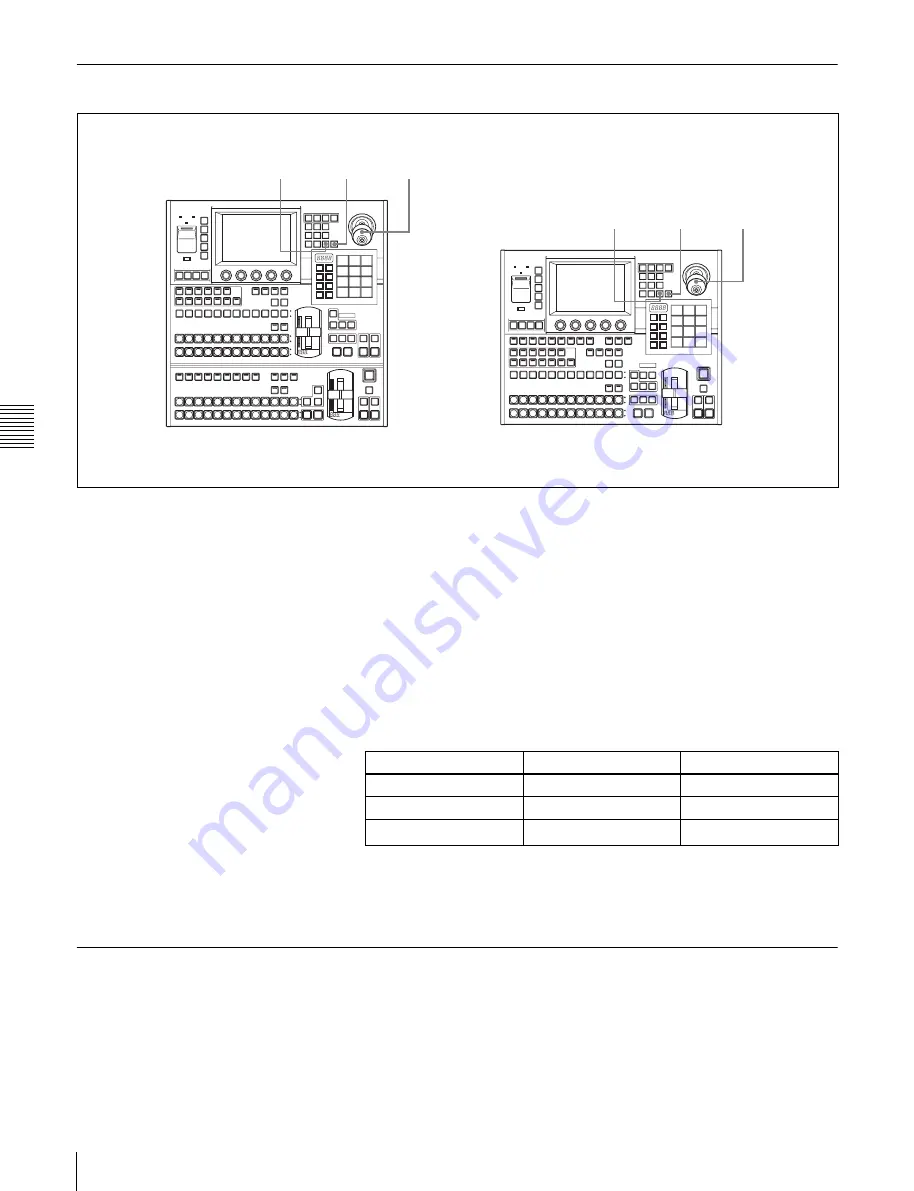
Cha
p
te
r 5
Ba
si
c Op
erat
io
ns
64
Changing the Position and Size of Effect Patterns
Changing Pattern Position and Size With the Joystick
1
Press the [POS] button in the Effect/Wipe control block, lighting it.
The joystick is assigned to the positioner (which changes effect pattern
position and size).
2
For a 2-channel effect, select the channel or channels for which you want to
make settings.
(See
“To select channels with the Effect/Wipe control block”
.
)
(You can set the parameters for the individual channels.)
3
Operate the joystick as shown below, depending on what you want to
change.
a) Not available for some patterns. For details, refer to “Effect Pattern Transformations and
Modifications” in the Appendix (separate document).
To return the pattern size and position to their default
Press the [CTR] button in the Effect/Wipe control block.
Changing Pattern Size and Position From Menus
1
From the top menu, select Effect/Wipe >M/E Effect >Main.
The Main menu appears.
2
1
2
1
1 M/E panel
1.5 M/E panel
CTR button
CTR button
Joystick direction
Description
Setting values
X (H Position)
Horizontal position
–200.00 to +200.00
Y (V Position)
Vertical position
–200.00 to +200.00
Knob (Size)
a)
Effect pattern size
0.00 to 200.00
Содержание MFS-2000
Страница 6: ...6 Table of Contents ...
Страница 136: ...Chapter 6 Advanced Operations 136 Copying ...
Страница 152: ...Chapter 8 External Device Operations 152 Simple Connection to MKS 8080 8082 AUX Bus Remote Panel ...
Страница 192: ...192 Other Settings Chapter 9 System Settings ...
Страница 197: ...197 Index Index X XP KY HOLD button 15 Xpt Assign menu 158 XPT HOLD button 13 14 Y Y balance adjusting 108 YUV clip 118 ...
Страница 198: ...198 Index Index ...






























