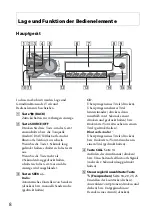31
A blank disc has been inserted.
The disc cannot play due to a problem.
– Insert another disc.
Press
(eject) to remove the disc.
BT Initialize failed.
Phonebook access failed.
Phonebook content was changed while
accessing the cellular phone.
– Access the phonebook in the cellular phone
again.
FAILURE
The connection of speakers/amplifiers is
incorrect.
– See the installation/connections manual of
this model to check the connection.
MEM FAILURE
(Memory Failure)
This unit failed to store the contact in the
preset dial.
– Make sure that the number you intend to
store is correct (page 18).
NO AF
(No Alternative Frequencies)
There is no alternative frequency for the
current station.
NO DEV
(No Device)
Bluetooth audio source is selected without a
Bluetooth audio device connected. A
Bluetooth audio device has been disconnected
during a call.
– Be sure to connect a Bluetooth audio device.
Bluetooth phone source is selected without a
cellular phone connected. A cellular phone has
been disconnected during a call.
– Be sure to connect a cellular phone.
NO INFO
(No Information)
Network name and cellular phone name are
not received with cellular phone connected.
NO MUSIC
The disc does not contain a music file.
– Insert a music CD in this unit.
NO NAME
A disc/album/artist/track name is not written
in the track.
NO SUPRT
(Not Supported)
The Bluetooth connected cellular phone does
not support PBAP (Phone Book Access
Profile). In this case, this unit cannot access to
the cellular phone’s phonebook or call history.
The cellular phone is not supported by this
unit, although the cellular phone supports
PBAP (Phone Book Access Profile).
– Check if the cellular phone is connected
correctly. For details on the compatibility of
your cellular phone, visit the support site.
NO TP
(No Traffic Programs)
The unit will continue searching for available
TP stations.
OFFSET
There may be an internal malfunction.
– Check the connection. If the error indication
remains in the display, consult your nearest
Sony dealer.
P (preset number) EMPTY
The preset dial is empty.
PUSH EJT
(Push Eject)
The disc cannot be ejected.
– Press
(eject).
READ
The unit is reading all track and album
information on the disc.
– Wait until reading is complete and playback
starts automatically. Depending on the disc
structure, it may take more than a minute.
UNKNOWN
Name or phone number cannot be displayed
when browsing phonebook or call history.
WITHHELD
Phone number is hidden by caller.
“
” or “
”
During reverse or fast-forward, you have
reached the beginning or the end of the disc
and you cannot go any further.
“
”
The character cannot be displayed with the
unit.