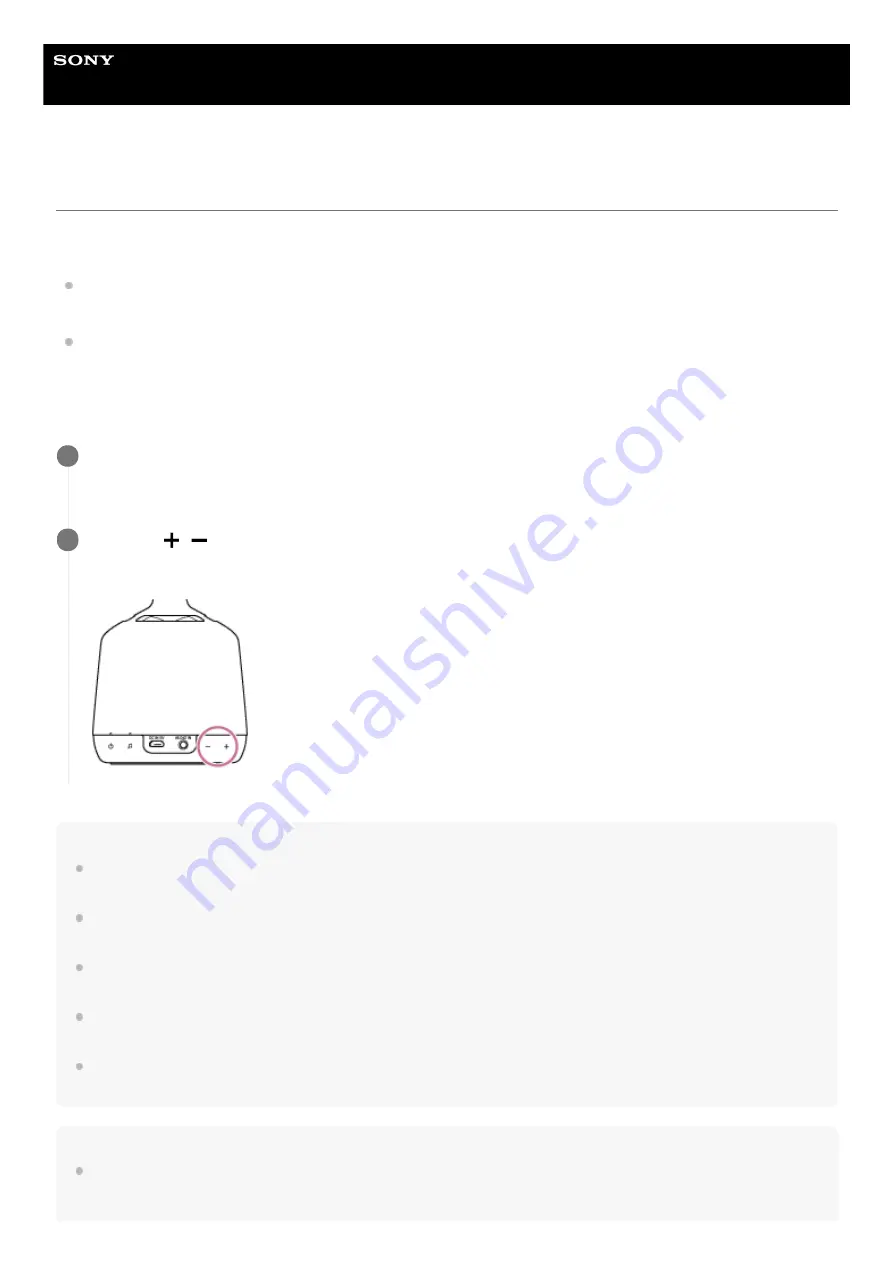
Glass Sound Speaker
LSPX-S2
Listening to music of a device via BLUETOOTH connection
If the BLUETOOTH device you are using supports the following profiles, then you can listen to music on the speaker and
use to speaker to operate the BLUETOOTH device.
A2DP (Advanced Audio Distribution Profile)
Enables you to enjoy high-quality audio contents wirelessly.
AVRCP (Audio Video Remote Control Profile)
Enables you to adjust the volume of a BLUETOOTH device.
Operations may vary depending on the BLUETOOTH device. Refer also to the operating instructions supplied with your
BLUETOOTH device.
Hint
After you download and install Sony | Music Center on your smartphone/iPhone, etc., you can use your smartphone/iPhone, etc.,
as a remote control to operate devices connected to the speaker.
The speaker supports content protection in SCMS-T format. You can listen to music or sounds, such as those from 1 segment TV
or from a cell phone that supports the SCMS-T format, through the speaker.
Depending on the BLUETOOTH device, it may be necessary to adjust the volume or set the audio output setting on the
connected device.
If sound is interrupted, or if static is apparent, the speaker may be experiencing interference. Either move the speaker to a
different location or bring the BLUETOOTH device closer to the speaker.
Using Sony | Music Center may enable helpful settings.
For details, refer to “
Installing Sony | Music Center
Note
When pairing or connecting, stop playback on the BLUETOOTH device. When pairing is completed, loud sounds may output from
the speaker. Otherwise, you may experience sudden loud sounds from the speaker when music is played back for the first time
after pairing.
Start playing music on the BLUETOOTH device and adjust the volume.
Connect the speaker to the BLUETOOTH device in advance.
1
Press the
/
(volume) buttons to adjust the volume.
Press and hold the button for rapid adjustments.
2
40






























