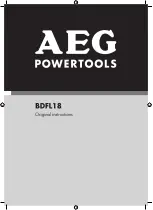LED Bulb Speaker
LSPX-102E26
Switching the playback quality for BLUETOOTH audio streaming
You can switch the playback quality (BLUETOOTH codec) for BLUETOOTH audio streaming.
BLUETOOTH codecs
Auto: AAC or SBC are automatically selected.
SBC: The SBC setting is fixed.
SBC (Low): The SBC setting is fixed, and priority is given to the connection. (default setting)
To switch the BLUETOOTH codec, follow the steps below.
Hold down the WHITE/COLOR (white/color)/
OFF (light off) button.
The light turns off, and BLUETOOTH is disconnected. The bulb speaker makes a sound to indicated that it is in standby.
1
When the light turns off, release the button on the the remote control, and wait for approximately 15
seconds before you hold down the STEREO/DOUBLE (switch mode)/SHIFT (shift) button.
After about 10 seconds, the bulb speaker lights up. After another moment, the bulb speaker makes one of the following
sounds, depending on which BLUETOOTH codec is selected. After pressing the button, it takes a few seconds for the sound
to be emitted.
If you want to switch to a different BLUETOOTH codec, repeat the steps above.
2
14