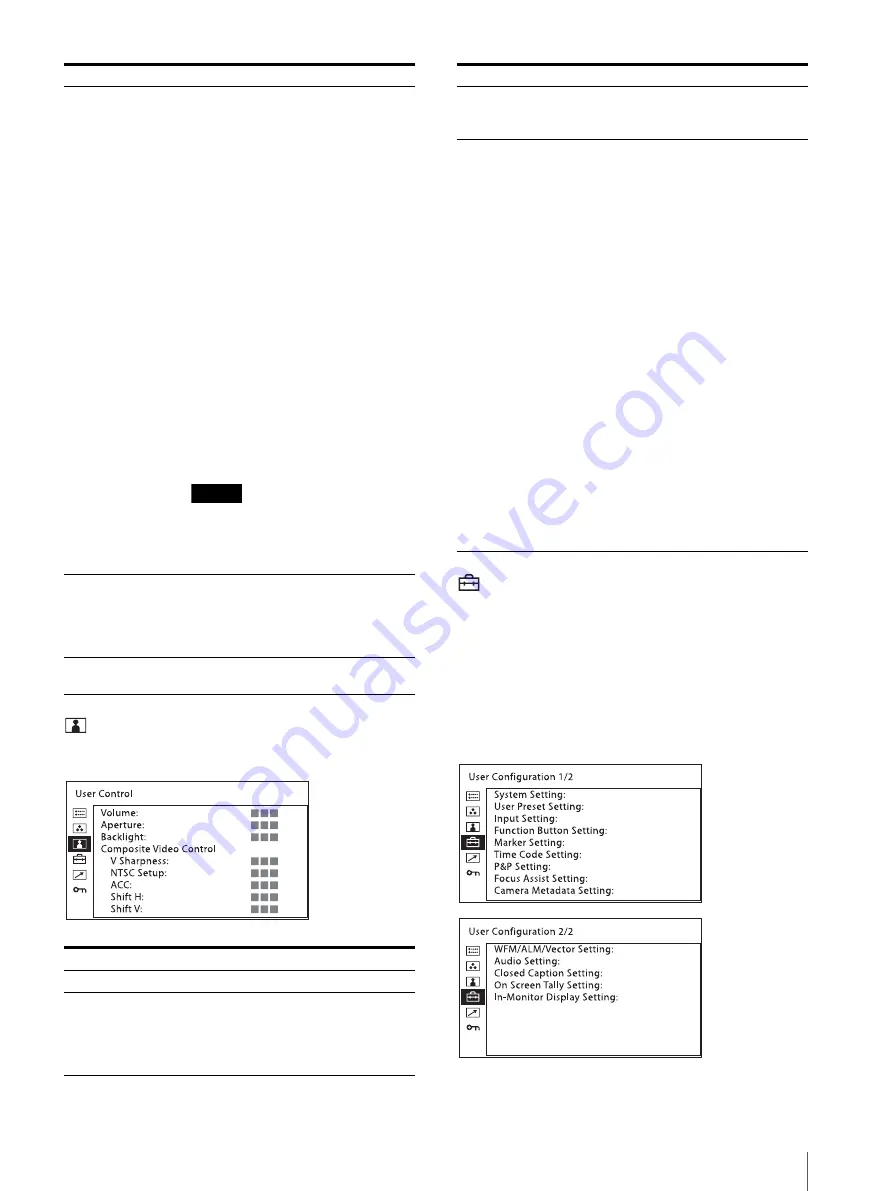
Adjustment Using the Menus
19
[User Control] menu
The user control menu is used for adjusting the picture.
[User Configuration] menu
The user configuration menu is used for [System
Setting], [User Preset Setting], [Input Setting],
[Function Button Setting], [Marker Setting], [Time
Code Setting], [P&P Setting], [Focus Assist Setting],
[Camera Metadata Setting], [WFM/ALM/Vector
(waveform monitor, audio level meter, and vectorscope)
Setting], [Audio Setting], [Closed Caption Setting], [On
Screen Tally Setting] and [In-Monitor Display Setting].
[Manual Adjustment] If you set the [Color Temp] to the
[User1] or [User2] setting, the item
displayed is changed from black to
white, which means you can adjust the
color temperature.
The set values are memorized.
[Adjust Gain/Bias]:
[R Gain]:
Adjusts the color
balance (gain) of R (red).
[G Gain]:
Adjusts the color
balance (gain) of G (green).
[B Gain]:
Adjusts the color
balance (gain) of B (blue).
[R Bias]:
Adjusts the color
balance (bias) of R (red).
[G Bias]:
Adjusts the color
balance (bias) of G (green).
[B Bias]:
Adjusts the color
balance (bias) of B (blue).
[Copy From]:
If you select [D65],
[D93], [User1] or [User2], the
white balance data for the
selected color temperature will
be copied to the [User1] or
[User2] setting.
Note
If the [Password Lock] has been turned
[On], the [User1] value is protected by a
password. To change the values, enter
the password.
[Color Space]
Selects the color space from among
[ITU-709], [EBU], [SMPTE-C],
[Native]. [Native] sets the color space to
the original color reproduction of the
panel.
[Gamma]
Select the appropriate gamma mode
from [2.2] or [2.4].
Submenu
Setting
[Volume]
Adjusts the volume.
[Aperture]
Sharpens the picture outline. The
higher the setting, the sharper the
picture. The lower the setting, the softer
the picture. The aperture does not work
when [Focus Assist] is [On].
Submenu
Setting
[Backlight]
Adjusts the backlight. When the setting
is changed, the brightness of the
backlight is changed.
[Composite Video
Control]
[V Sharpness]:
A crisp image can be
displayed.
When the setting is higher, the
picture becomes even more
crisp.
[NTSC Setup]:
Selects the NTSC
setup level from two modes.
The 7.5 setup level is used
mainly in North America. The 0
setup level is used mainly in
Japan. You can select between
[0] and [7.5].
[ACC] (Auto Color Control):
Sets
the ACC circuit [On] or [Off].
To confirm the fine adjustment,
select [Off]. Normally select
[On].
[Shift H]:
Adjusts the position of the
picture. As the setting increases,
the picture moves to the right,
and as the setting decreases, the
picture moves to the left.
[Shift V]:
Adjusts the position of the
picture. As the setting increases,
the picture moves up, and as the
setting decreases, the picture
moves down.
Submenu
Setting
Содержание LMD-A170
Страница 39: ...Sony Corporation ...
















































