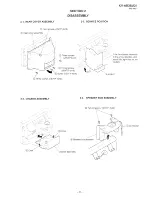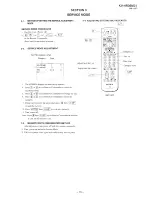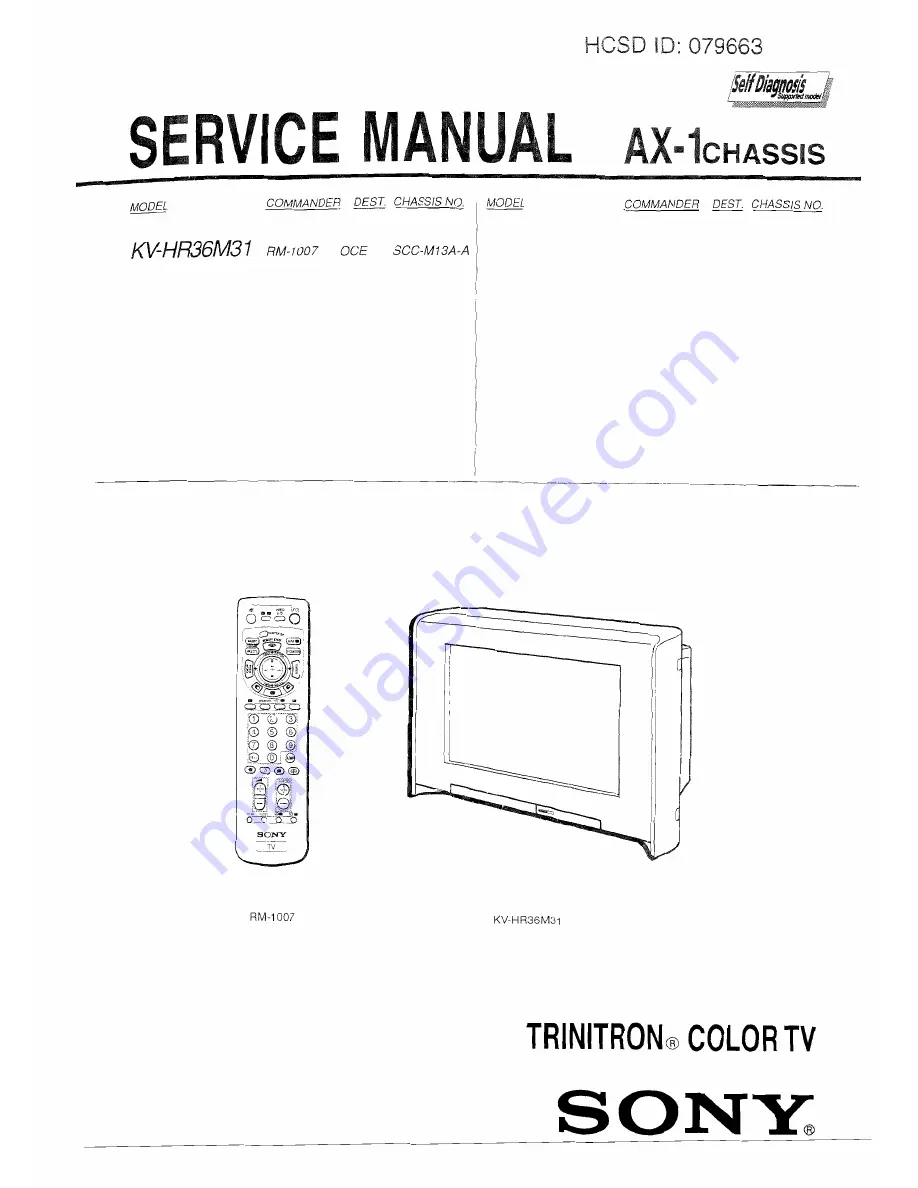Содержание KV-HR36M31
Страница 12: ...2 11 HARNESS ARRANGEMENT CN6006 CQIL NA ROTATION ...
Страница 16: ...3 5 SERVICE MODE LIST Standards l RF CV I Y C CO fP So Same Standards 2 Standards 3 ...
Страница 17: ...Standards 1 a r i c v I r 1 r n w RGH i IS I Twin ...
Страница 18: ...Standards 3 ...
Страница 21: ...7 5 U 4 1 0 0 1 0 0 1 0 I n o l n n 1 I n l n n n ...
Страница 22: ......
Страница 23: ...for 41s mode only Standards I ...
Страница 24: ...Standards 3 ...
Страница 26: ...Standards l5 Oiily At Auw Calor SysIem Mode Only At Auto Color System Mod Staudards I6 ...
Страница 28: ...Standards I Standards 1 Stmdards 2 ...
Страница 29: ...MCY ...
Страница 31: ...20 1 UCPO I JIt 5 1 22 V4OC 1 0 7 1 I 23 i HIHS I 0 31 1 6 Standards 2 Standards 4 Standards 5 ...
Страница 32: ...Standards 1 Standards Standards 5 ...
Страница 34: ...WD Standards I Standards I Standards 2 VSW CRNR Standards 1 ...
Страница 35: ...RNR c nnrtnmIs I ...
Страница 36: ...Standard I ...
Страница 38: ...Standards 1 ...
Страница 39: ...Standards 1 Standards 4 ...
Страница 42: ...KV HW36M31 RM 1007 OSD Standards 1 MSP ...
Страница 43: ...PIC Standards 1 Slmdards 2 Standards I ...
Страница 44: ...Standards 1 ...
Страница 45: ...Functionaiiq No Name 19 1 SIG 20 1 NSIG Signa Detect RF 1 Video 0 5 0 20 ...
Страница 46: ...SRY ...