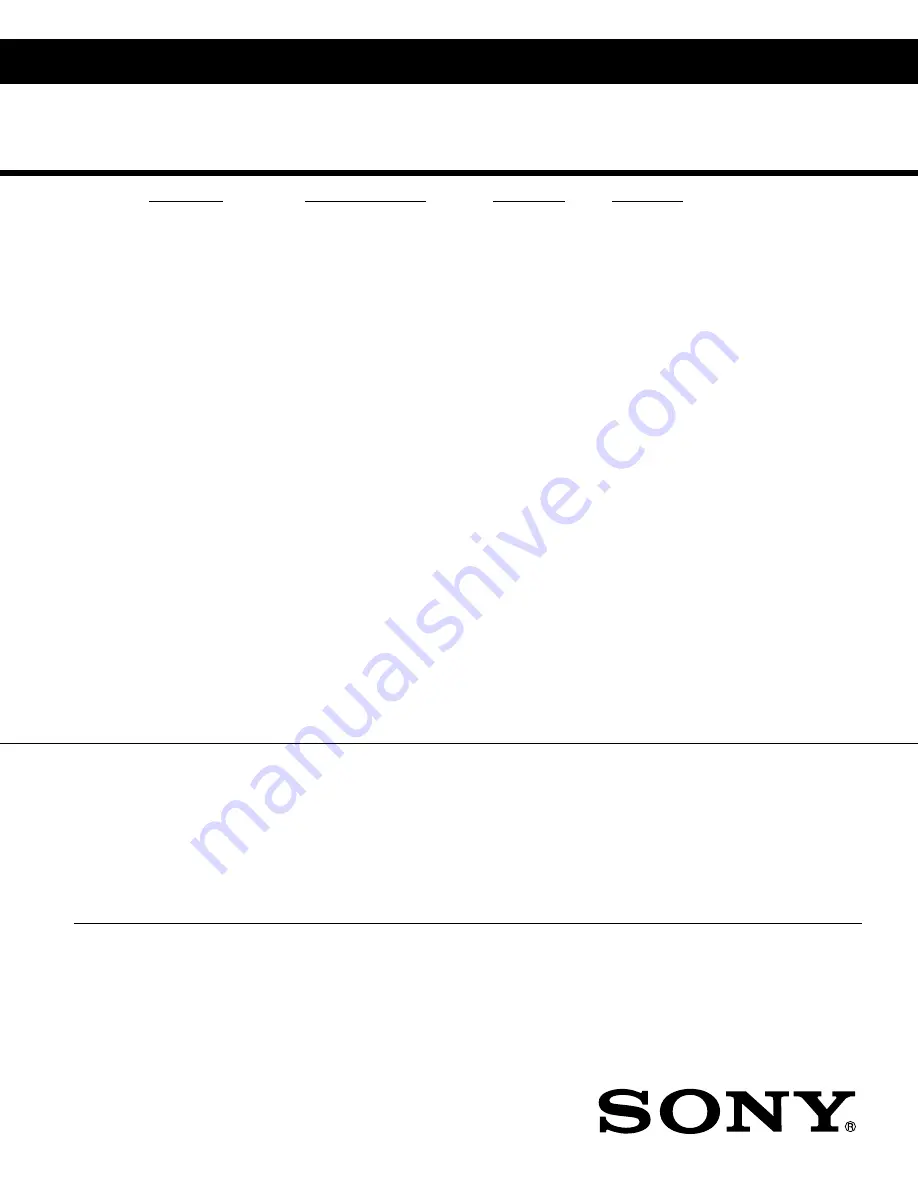
TRINITRON
®
COLOR TELEVISION
SERVICE MANUAL
BA-6
CHASSIS
MODEL NAME
REMOTE COMMANDER
DESTINATION
CHASSIS NO.
9-965-964-01
KV-27FS320
RM-Y196 US
SCC-S61S-A
KV-27FS320
RM-Y196 CANADA
SCC-S59N-A
KV-32FS120
RM-Y195 US
SCC-S61P-A
KV-32FS120
RM-Y195 CANADA
SCC-S59K-A
KV-32FS320
RM-Y196 US
SCC-S61T-A
KV-32FS320
RM-Y196 CANADA
SCC-S59P-A
KV-34FS120
RM-Y195 LATIN
NORTH
SCC-S73F-A
KV-34FS120
RM-Y195 LATIN
SOUTH
SCC-S73G-A
KV-36FS120
RM-Y195 US
SCC-S61Q-A
KV-36FS120
RM-Y195 CANADA
SCC-S59L-A
KV-36FS120
RM-Y195 HAWAII
SCC-S74A-A
KV-36FS320
RM-Y196 US
SCC-S61R-A
KV-36FS320
RM-Y196 CANADA
SCC-S59M-A
KV-36FS320
RM-Y196 HAWAII
SCC-S74B-A
KV-38FS120
RM-Y195 LATIN
NORTH
SCC-S73G-A
HISTORY INFORMATION FOR THE FOLLOWING MANUAL:
ORIGINAL MANUAL ISSUE DATE: 5/2004
REVISION
DATE
SUBJECT
5/2004
No revisions or updates are applicable at this time.
Содержание KV-32FS120 - FD Trinitron WEGA Flat-Screen CRT TV
Страница 109: ...Connecting Additional Equipment 4 101 940 21 1 KV 32FS120 KV 36FS120 2004 by Sony Corporation Operating Instructions ...
Страница 110: ...User Guide ...
Страница 114: ...User Guide ...
Страница 116: ......
Страница 138: ......
Страница 142: ......
Страница 162: ......
Страница 164: ...User Guide Printed in U S A Sony Corporation ...
















