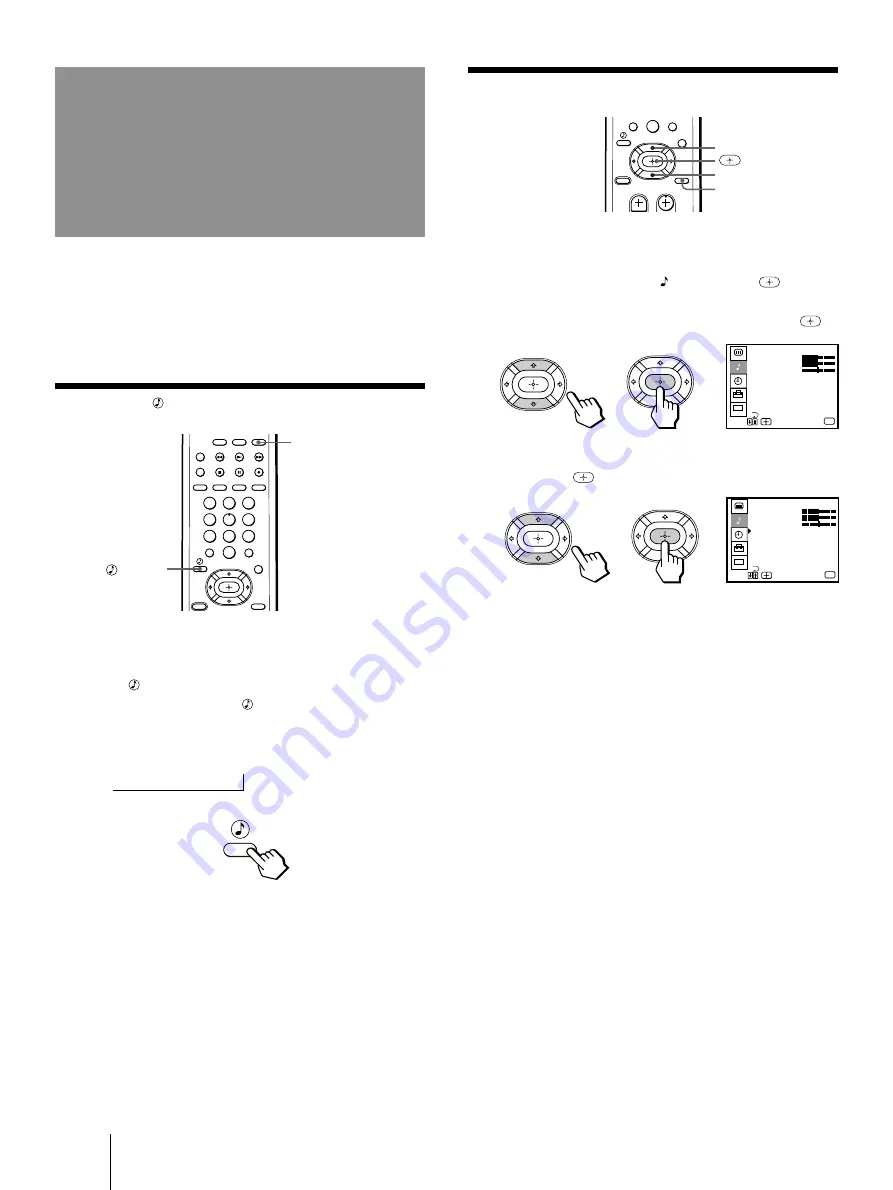
26
-EN
Operations
Using the menu to set audio effect
1
Press MENU.
2
Press
V
or
v
to select
, and press
.
3
Press
V
or
v
to select EFFECT, and press
.
4
Press
V
or
v
to select the audio effect mode,
and press
.
5
Press MENU to return to the original screen.
AUDIO
TREBLE
BASS
BALANCE
EFFECT : OFF
MTS : STEREO
AUDIO OUT : VARIABLE
CC
SUPER WOOFER MODE
MENU
SURROUND MODE
SPEAKER : ON
Use
Exit
MENU
AUDIO
TREBLE
BASS
BALANCE
MTS : STEREO
AUDIO OUT : VARIABLE
EFFECT : SURROUND
CC
SUPER WOOFER MODE
MENU
SURROUND MODE
SPEAKER : ON
Use
Exit
MENU
0
TV/DBS
1
2
3
4
5
6
7
8
0
9
Using audio effect
(SURROUND)
The audio effect (SURROUND) feature simulates
sound reproduction with the atmosphere of a movie
theater or a concert hall. Audio effect is only effective
for stereo programs.
Using the
(audio effect) button
TV (FUNCTION)
button
V
v
MENU
1
Press TV (FUNCTION).
2
Press
.
Each time you press the
button, the display
changes as follows:
SURROUND
n
SURROUND OFF
n
Содержание KP-41T35 - 41" Projection Tv
Страница 43: ...43 EN Additional Information EN ...

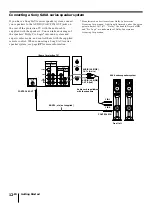













































![Pioneer ]S-2EX Service Manual preview](http://thumbs.mh-extra.com/thumbs/pioneer/s-2ex/s-2ex_service-manual_329483-01.webp)
