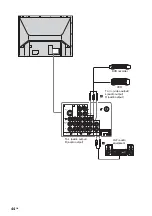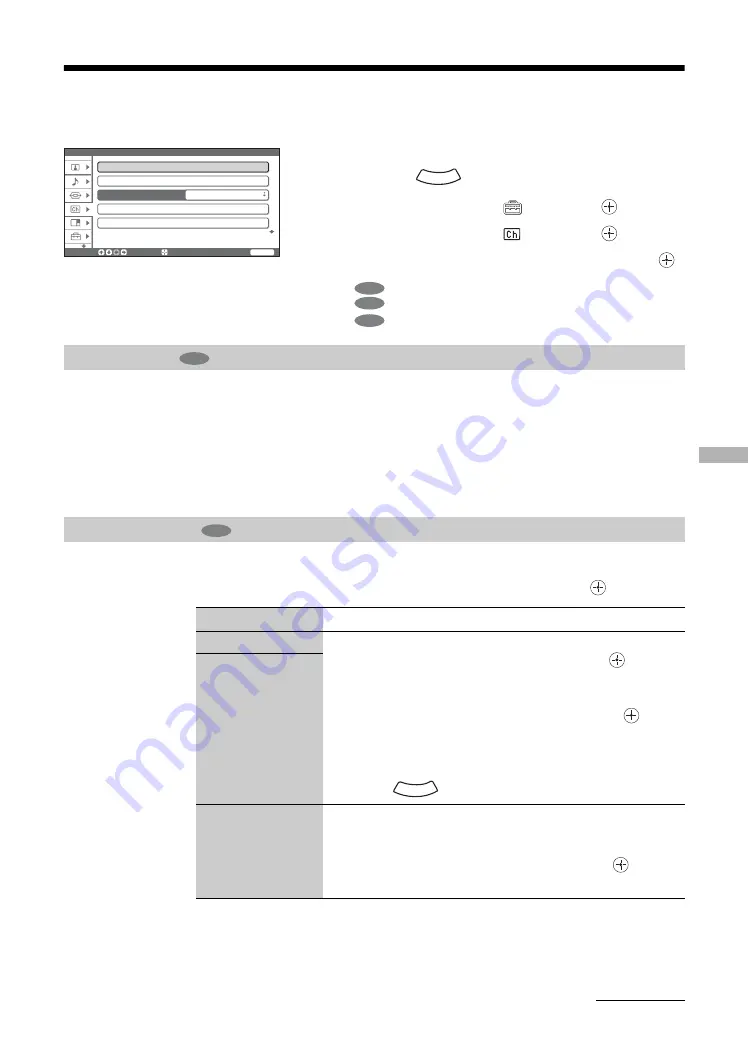
Usi
ng S
e
tt
in
gs
35
GB
Program menu
Tunes in all the available channels.
Usually you do not need to perform this operation because the channels are already tuned in
when the TV is first installed (page 16). However, this option allows you to repeat the
process (e.g., to retune the TV after moving house, or to search for new channels that have
been launched by broadcasters).
Follow the operation of “6: Auto-programming the TV” (page 16).
When all available channels have been tuned in, the TV returns to normal operation.
Allows you to preset, adjust, skip, and tune in channels manually.
Press
M
/
m
to select one of the following options, then press
.
You can select the options listed below on the Program menu.
To select options
1
Press .
2
Press
M
/
m
to select
, then press
.
3
Press
M
/
m
to select
, then press
.
4
Press
M
/
m
to highlight the option, then press
.
indicates the available options for TV.
indicates the available options for video input.
indicates the available options for PC input.
Auto Program
Manual Program
Option
Description
Program
Presets channels manually.
1
Press
M
/
m
to select “Program”, then press
.
2
Press
M
/
m
to select the program number you want to
manually tune in, then press
<
.
3
Press
M
/
m
to select “TV System”, then press
.
4
Press
M
/
m
to select the best received TV broadcast
systems, then press
<
.
Repeat the procedure above to preset other channels manually.
5
Press .
TV System
Fine
Fine-tunes the selected program number manually if you feel that a
slight tuning adjustment will improve the picture quality.
(Normally, fine tuning is performed automatically.)
Press
M
/
m
to adjust the fine tuning, then press
.
To restore automatic fine tuning, select “Auto”.
Program
S e l e c t :
E n t e r :
WEGA GATE
E n d :
Auto Program
Manual Program
1 Digit Direct
Off
Program Label
Program Block
WEGA GATE
TV
Video
PC
TV
TV
WEGA GATE
Continued
Содержание KF-E42A10
Страница 4: ...4 GB Replacing the lamp 48 Specifications 50 Troubleshooting 52 Index 56 Additional Information ...
Страница 23: ...Watching TV 23GB ...
Страница 57: ...57GB Additional Information ...
Страница 58: ...58 GB ...
Страница 59: ...59GB Additional Information ...
Страница 60: ...Printed in Thailand ...