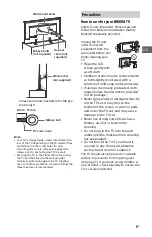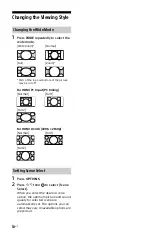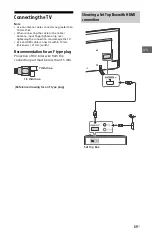20
US
Photo Frame Mode displays the clock and
calendar at the same time as displaying a
photo and listening to music.
HOME
[All Apps]
[Photo Frame
Mode]
To launch Photo Frame Mode while
playback USB media
1
Press
OPTIONS
while playback a
photo or music file.
2
Press
/
then
to select [Photo
Frame Mode] to launch Photo
Frame.
To select Display mode
You can change the Photo Frame Mode
display by selecting [Display Mode] in the
[Photo Frame Settings] (page 28).
To select Clock Display mode
You can select among three clock display
modes by selecting [Clock Display] in the
[Photo Frame Settings] (page 28).
Note
Note
• This TV does not have a battery powered backup
for the clock. If there is a power failure or if you
disconnect the power cord, the current date and
time will reset automatically.
Duration
To save power, the TV continually plays
back in Photo Frame Mode for up to 24
hours before powering off automatically.
After automatic power off, do not use
Photo Frame Mode for at least one hour to
avoid panel burn-in.
You can change the setting of the
[Duration] in the [Photo Frame Settings]
(page 28).
To avoid panel burn-in, the position of the
photo, clock and calendar are switched
automatically every hour.
Favorites
1
Press
HOME
.
2
Press
/
then
to select
[Favorites].
3
Press
/
/
/
then
to select a
program.
Using the TV as a Photo Frame
Mode
Содержание KD-60X690E
Страница 49: ......
Страница 103: ...MEMO ...