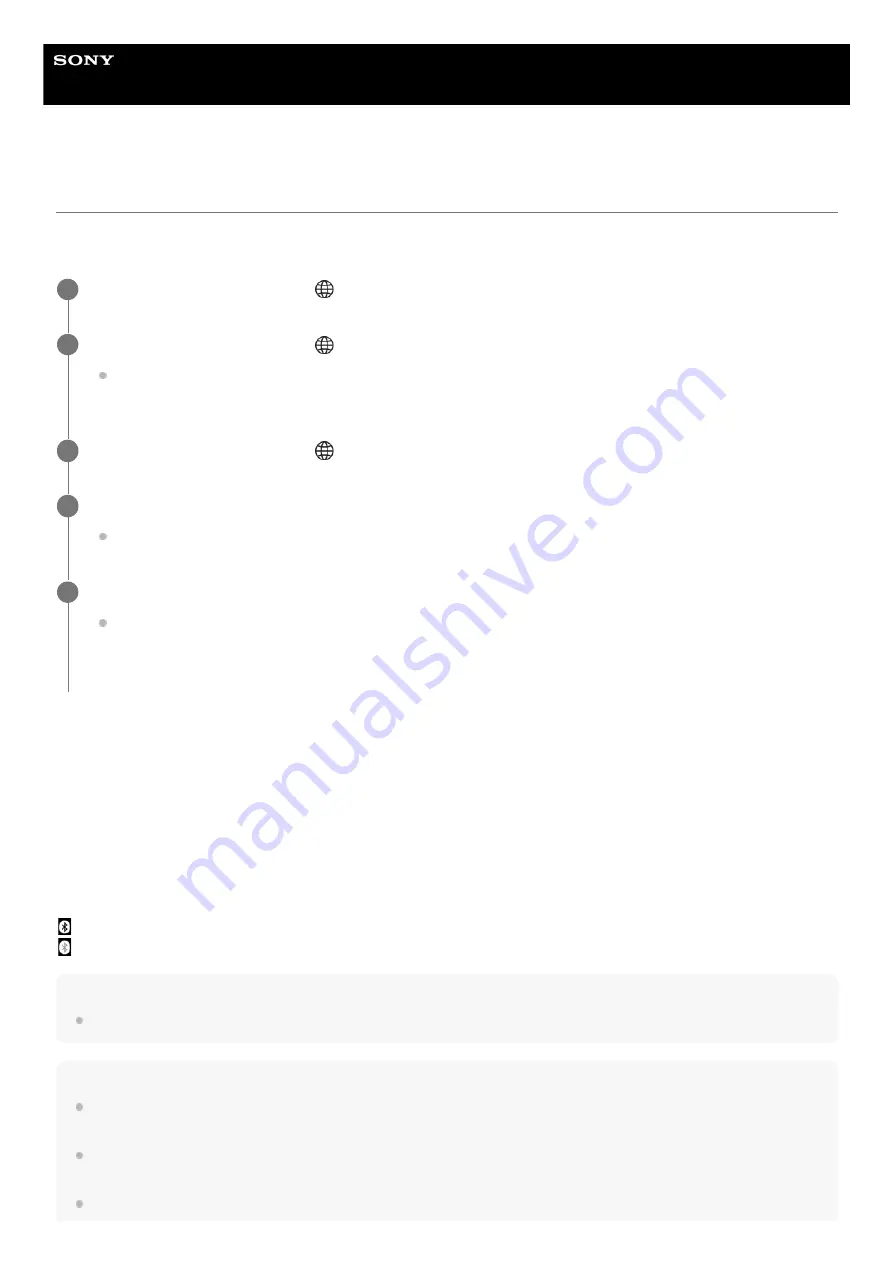
Interchangeable Lens Digital Camera
ILME-FX30
Bluetooth Rmt Ctrl
You can operate the camera using a Bluetooth compatible remote commander (sold separately) or shooting grip (sold
separately).
Menu item details
On:
Enables Bluetooth remote commander operation.
Off:
Disables Bluetooth remote commander operation.
Icons displayed when connecting to a Bluetooth remote commander
(Bluetooth connection available): Bluetooth connection with the Bluetooth remote commander is established.
(Bluetooth connection unavailable): Bluetooth connection with the Bluetooth remote commander is not established.
Hint
The Bluetooth connection is only active while you are operating the camera using the Bluetooth remote commander.
Note
When you initialize the camera, the pairing information is also deleted. To use the Bluetooth remote commander, perform pairing
again.
If the Bluetooth connection is unstable, remove any obstacles, such as people or metal objects from between the camera and the
paired Bluetooth remote commander.
The following functions cannot be used when [Bluetooth Rmt Ctrl] is set to [On].
On the camera, select MENU →
(Network) → [Bluetooth] → [Bluetooth Function] → [On].
1
On the camera, select MENU →
(Network) → [Transfer/Remote] → [Bluetooth Rmt Ctrl] → [On].
If there is no Bluetooth device currently paired with the camera, the screen for pairing as described in Step 3 will
appear.
2
On the camera, select MENU →
(Network) → [Bluetooth] → [Pairing] to display the screen for pairing.
3
On the Bluetooth remote commander, perform pairing.
For details, refer to the instruction manual for the Bluetooth remote commander.
4
On the camera, select [OK] on the confirmation screen for the Bluetooth connection.
Pairing is complete, and you can now operate the camera from the Bluetooth remote commander. After pairing
the device once, you can connect the camera and the Bluetooth remote commander again in the future by
setting [Bluetooth Rmt Ctrl] to [On].
5
379
Содержание ILME-FX30
Страница 15: ...5 043 036 11 1 Copyright 2022 Sony Corporation 15 ...
Страница 27: ...5 043 036 11 1 Copyright 2022 Sony Corporation 27 ...
Страница 31: ...Format 5 043 036 11 1 Copyright 2022 Sony Corporation 31 ...
Страница 36: ...Rear side Top side Sides Bottom 5 043 036 11 1 Copyright 2022 Sony Corporation 36 ...
Страница 56: ...5 043 036 11 1 Copyright 2022 Sony Corporation 56 ...
Страница 76: ...5 043 036 11 1 Copyright 2022 Sony Corporation 76 ...
Страница 78: ...5 043 036 11 1 Copyright 2022 Sony Corporation 78 ...
Страница 110: ...5 043 036 11 1 Copyright 2022 Sony Corporation 110 ...
Страница 114: ...5 043 036 11 1 Copyright 2022 Sony Corporation 114 ...
Страница 125: ...5 043 036 11 1 Copyright 2022 Sony Corporation 125 ...
Страница 135: ...135 ...
Страница 144: ...5 043 036 11 1 Copyright 2022 Sony Corporation 144 ...
Страница 166: ...Related Topic Focus Magnifier 5 043 036 11 1 Copyright 2022 Sony Corporation 166 ...
Страница 176: ...Zebra Display 5 043 036 11 1 Copyright 2022 Sony Corporation 176 ...
Страница 189: ...5 043 036 11 1 Copyright 2022 Sony Corporation 189 ...
Страница 203: ...203 ...
Страница 227: ...5 043 036 11 1 Copyright 2022 Sony Corporation 227 ...
Страница 233: ...5 043 036 11 1 Copyright 2022 Sony Corporation 233 ...
Страница 236: ...5 043 036 11 1 Copyright 2022 Sony Corporation 236 ...
Страница 297: ...TC UB Disp Setting Matching the time code with other devices 5 043 036 11 1 Copyright 2022 Sony Corporation 297 ...
Страница 304: ...5 043 036 11 1 Copyright 2022 Sony Corporation 304 ...
Страница 330: ...Viewing images on a TV Viewing images on a TV using an HDMI cable 5 043 036 11 1 Copyright 2022 Sony Corporation 330 ...
Страница 375: ...5 043 036 11 1 Copyright 2022 Sony Corporation 375 ...
Страница 431: ...Bluetooth Settings 5 043 036 11 1 Copyright 2022 Sony Corporation 431 ...
















































