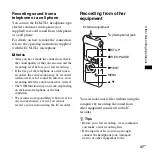28
GB
Other Recording Operations
Changing the Recording Settings
Selecting the recording
mode
You can select the recording mode in the
menu when the IC recorder is in the stop
mode or the FM radio mode.
1
Press MENU to enter the menu mode.
The menu mode window will be
displayed.
2
Press
v
or
V
on the control button to
select “REC Mode,” and then press
N
/
ENT.
3
Press
v
or
V
on the control button to
select “ST,” “STSP,” “STLP,” “SP,” or
“LP,” and then press
N
/ENT.
4
Press
x
STOP to exit the menu mode.
N
/ENT
MENU
v
,
V
x
STOP
Содержание ICD-UX200 - Digital Flash Voice Recorder
Страница 16: ...16GB You can select the following languages English Español Spanish Français French ...
Страница 21: ...21GB Basic Operations ...
Страница 70: ...70GB The preset number will be changed to P ...
Страница 123: ...123GB ...
Страница 124: ......