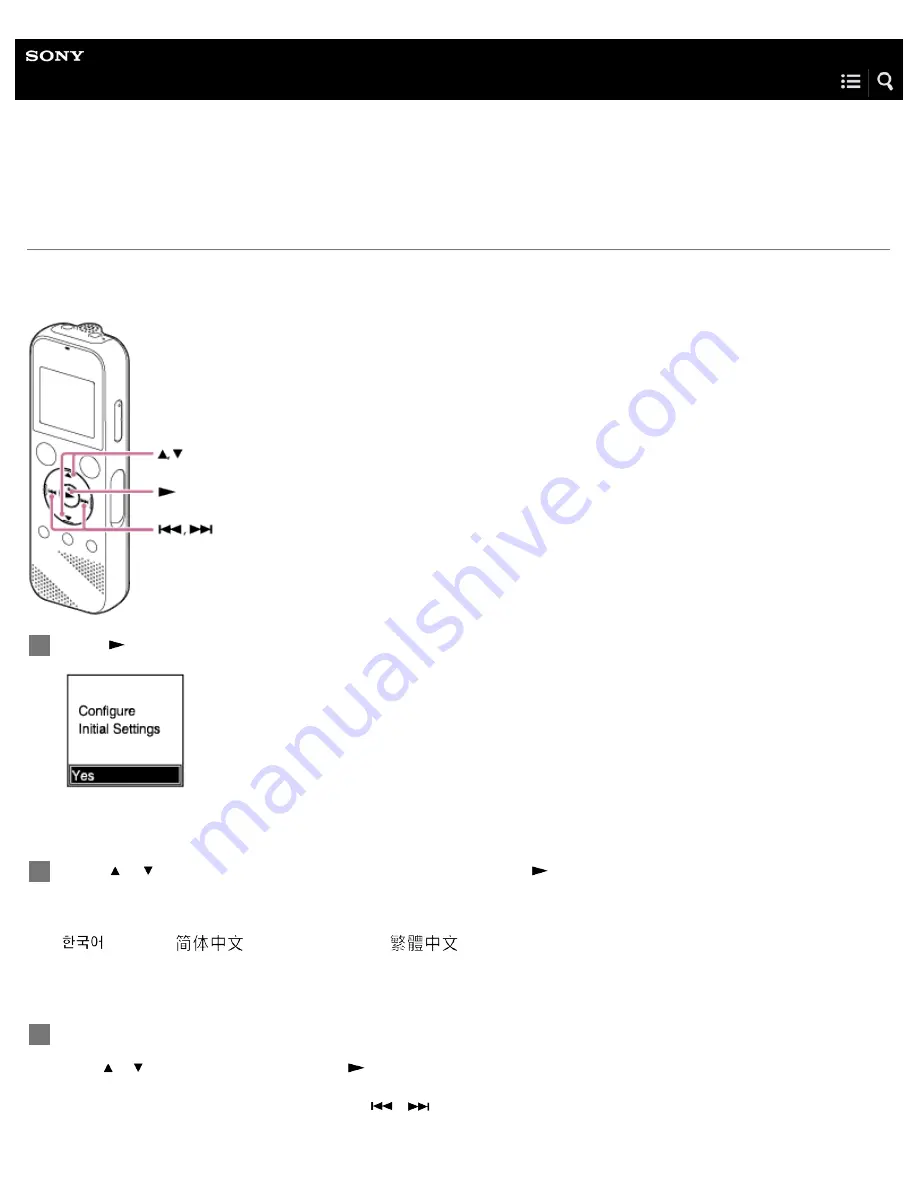
IC Recorder
ICD-PX370
Making the initial settings
When you turn on your IC recorder for the first time, the Configure Initial Settings screen appears on the display window. You can
then select the display language, set the clock, and turn on/off the beep sound.
Press
to select “Yes.”
1
Press or to select the display language, and then press
.
You can select from the following languages:
Deutsch (German), English, Español (Spanish), Français (French), Italiano (Italian),
Русский (Russian), Türkçe (Turkish),
(Korean),
(Simplified Chinese),
(Traditional Chinese).
2
Set the current date and time.
Press
or
to set an item, and then press
.
Repeat the actions to set all items.
To move the focus backward or forward, press
or
. You can also press BACK/HOME to move the focus to the previous
item.
3
27
Содержание ICD-PX370
Страница 28: ...4 595 551 11 1 Copyright 2016 Sony Corporation 15 ...
Страница 44: ...4 595 551 11 1 Copyright 2016 Sony Corporation 31 ...
Страница 60: ...Related Topic Recording audio from an external device 4 595 551 11 1 Copyright 2016 Sony Corporation 47 ...
Страница 75: ...4 595 551 11 1 Copyright 2016 Sony Corporation 62 ...
Страница 80: ...Related Topic Selecting a file 4 595 551 11 1 Copyright 2016 Sony Corporation 67 ...
Страница 93: ...4 595 551 11 1 Copyright 2016 Sony Corporation 80 ...
Страница 98: ...4 595 551 11 1 Copyright 2016 Sony Corporation 85 ...
Страница 102: ...Selecting a file Deleting a track mark 4 595 551 11 1 Copyright 2016 Sony Corporation 89 ...
Страница 110: ...97 ...
Страница 113: ...4 595 551 11 1 Copyright 2016 Sony Corporation 100 ...
Страница 123: ...110 ...
Страница 127: ...114 ...
Страница 130: ...4 595 551 11 1 Copyright 2016 Sony Corporation 117 ...
Страница 135: ...Related Topic Connecting the IC recorder to a computer 4 595 551 11 1 Copyright 2016 Sony Corporation 122 ...
Страница 160: ...4 595 551 11 1 Copyright 2016 Sony Corporation 147 ...






























