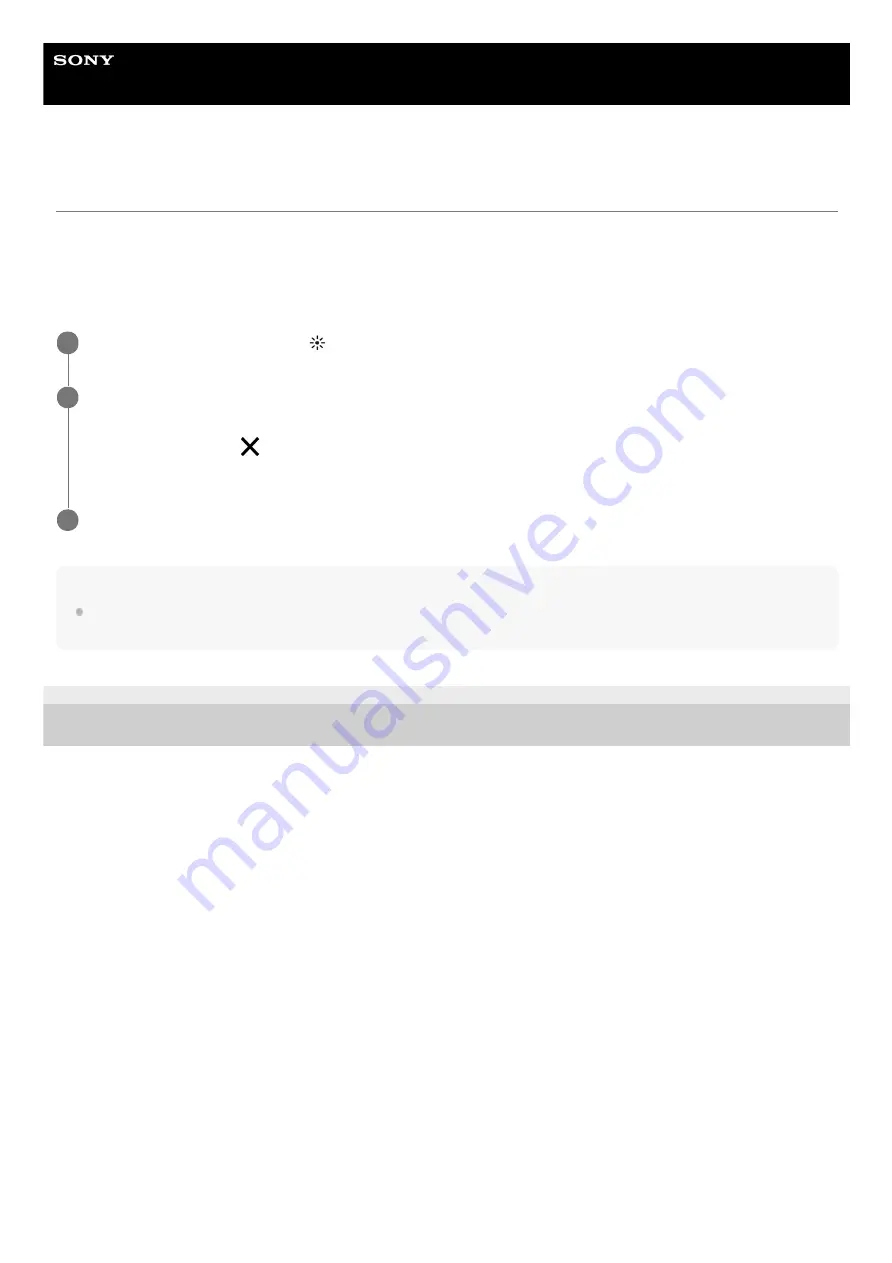
Smartphone
Xperia 1 III XQ-BC52/XQ-BC62/XQ-BC72
Color and brightness
Your camera automatically adjusts the color and brightness value by detecting the light conditions and estimating the
color temperature of ambient light. Digital cameras can only estimate the color temperature, so you may need to adjust
the settings to get it correct.
If you experience yellow-colored photos in indoor environments or bluish photos when using the flash, try adjusting the
color.
Hint
Look for light with direction and color that gives a scene shape and depth. This type of light occurs just before sunrise and at
sunset. Natural light from a window is also good.
F-405-100-11 Copyright 2021 Sony Corporation
In the BASIC (Basic) mode, tap (Color and brightness icon).
1
Drag the sliders to adjust the color and brightness.
The icon color changes when the settings are adjusted.
To hide the sliders, tap (Close button) or the viewfinder.
To reset the settings, tap [Reset].
2
Press the camera key or tap the shutter button to take a photo or record a video.
3
127
Содержание I XQ-BC52
Страница 17: ...F 405 100 11 Copyright 2021 Sony Corporation 17 ...
Страница 20: ...F 405 100 11 Copyright 2021 Sony Corporation 20 ...
Страница 22: ...Related Topic Using Game enhancer while playing F 405 100 11 Copyright 2021 Sony Corporation 22 ...
Страница 36: ...Related Topic Overview Settings menu F 405 100 11 Copyright 2021 Sony Corporation 36 ...
Страница 46: ...46 ...
Страница 49: ...Help Guide Smartphone Xperia 1 III XQ BC52 XQ BC62 XQ BC72 Overview 49 ...
Страница 83: ...Using Dynamic Vibration Status icons F 405 100 11 Copyright 2021 Sony Corporation 83 ...
Страница 104: ...Related Topic Settings menu F 405 100 11 Copyright 2021 Sony Corporation 104 ...
Страница 107: ...107 ...
Страница 112: ...Settings menu F 405 100 11 Copyright 2021 Sony Corporation 112 ...
Страница 122: ...F 405 100 11 Copyright 2021 Sony Corporation 122 ...
Страница 168: ...Related Topic Overview Settings menu F 405 100 11 Copyright 2021 Sony Corporation 168 ...
Страница 170: ...F 405 100 11 Copyright 2021 Sony Corporation 170 ...






























