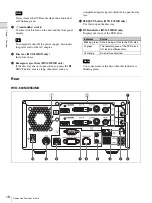13
Usage Notes
light shocks. After this period, the hard disk will be fully
stopped and the unit can be manipulated.
Temperature and humidity related precautions
Use and store the unit only in locations where the specified
temperature and humidity ranges are not exceeded. (Be
sure to use the unit that conforms fully to the specifications
of this unit.)
When HDD seems to be faulty
Even if the HDD is showing signs of malfunction, be sure
to observe all the above precautions. This will prevent
further damage from occurring until the problem can be
diagnosed and corrected.
Replacement of the HDD and other consumable
parts
The HDD and battery are consumable parts that will need
periodic replacement. When operating at room
temperature, a normal replacement cycle will be about two
to three years. However, this replacement cycle represents
only a general guideline and does not imply that the life
expectancy of these parts is guaranteed. For details on
parts replacement, contact your dealer.
Notes on media
Operation with all optical media or USB media is not
guaranteed. Contact your dealer regarding the type of
media you intend to use.
HDMI/DVI-D inputs
If HDMI/DVI-D input images are not displayed, turn on
the unit first and make sure that startup is complete (i.e.,
“READY” appears in the front panel display) before
turning on the video input device.
Usage Notes
Do not block the vents
To prevent the interior of the unit from overheating,
maintain a clearance of at least 10 cm (4 in.) around the
unit.
Do not subject the unit to severe shocks
The internal mechanism may be damaged or the body
warped.
Do not cover the unit while operating
Doing so will cause temperatures to rise inside the unit,
possibly resulting in failure.
After use
Turn off the
1
(on/standby) switch.
If you plan not to use the unit for a long period of time,
disconnect the AC adapter as well.
Shipping
• Remove the disc before transporting the unit.
• If sending the unit by truck, ship, air or other
transportation service, pack it in the shipping carton of
the unit.
Care of the unit
If the casing, or panel becomes dirty, wipe them gently
with a soft, dry cloth.
For stubborn dirt, use a cloth wet with mild liquid
detergent to wipe the unit, and then wipe it with a dry cloth.
Using alcohol, thinner, benzine, insecticides, or other
volatile substances may damage the surface of the unit or
remove the finish.
Use isopropyl alcohol with a concentration of 50% to 70%
(v/v) or ethanol with a concentration of 76.9% to 81.4 %
(v/v) to clean the surface of the unit.
In the event of operating problems
If you should experience problems with the unit, contact
your Sony dealer.