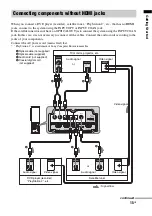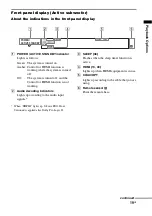24
GB
Selecting the sound field
This system can create multi channel surround
sound. You can select one of the optimized
sound fields from system’s preprogrammed
sound fields.
Press SOUND FIELD.
The present sound field appears.
Each time you press the SOUND FIELD button,
the display changes cyclically as follows:
STANDARD
t
MOVIE
t
MUSIC
t
SPORTS
t
GAME
t
P.AUDIO*
Press SOUND FIELD repeatedly until the sound
field you want appears.
Available sound fields
* “P. AUDIO” appears only when DMPORT is
selected for the input source to play back.
• The sound fields memorized for each input are
retained even if you disconnect the AC power cord
(mains lead).
• Multi-channel sound is processed by the surround
feature in any sound field. Also, multi-channel sound
is processed by the surround feature for any sound in
“MOVIE” or “SPORTS.”
Surround Function
Enjoying the surround
effect
1
2
3
4
6
7
8
0
ENTER
9
THEATRE
TV
?/1
AV
?/1
TV
BD
DVD
SAT
TOP MENU MENU
BD/DVD
RETURN/EXIT
TV
F1
F2
AMP MENU
CLEAR
DISPLAY
SOUND
FIELD
LEVEL
MODE
A/B
DIGITAL
ANALOG
DMPORT
?/1
PROG -
PROG +
F
G
g
f
.
H
m
M
X
x
<
<
>
5
SYSTEM STANDBY
MENU/HOME
TOOLS/
OPTIONS
SOUND
FIELD
Sound field
Effect
STANDARD
You can enjoy normal
sound.
MOVIE
You can enjoy powerful
sound in which low-
pitched sound is
emphasized, with
enhanced presence.
MUSIC
This sound field is best for
listening to music, and you
can enjoy the full surround
sound experience.
SPORTS
You can enjoy the
atmosphere of a game, and
listen to the exciting play-
by-play description.
GAME
This sound field is best for
playing video games.
P. AUDIO*
You can enjoy enhanced
sound when you listen to
MP3 or other compressed
music files using a portable
audio source.
Tips
Содержание HT-FS1
Страница 1: ...Home Theatre System 2008 Sony Corporation 4 108 142 11 1 HT FS1 Operating Instructions ...
Страница 45: ......
Страница 46: ......
Страница 47: ......
Страница 48: ...Sony Corporation Printed in China 1 ...