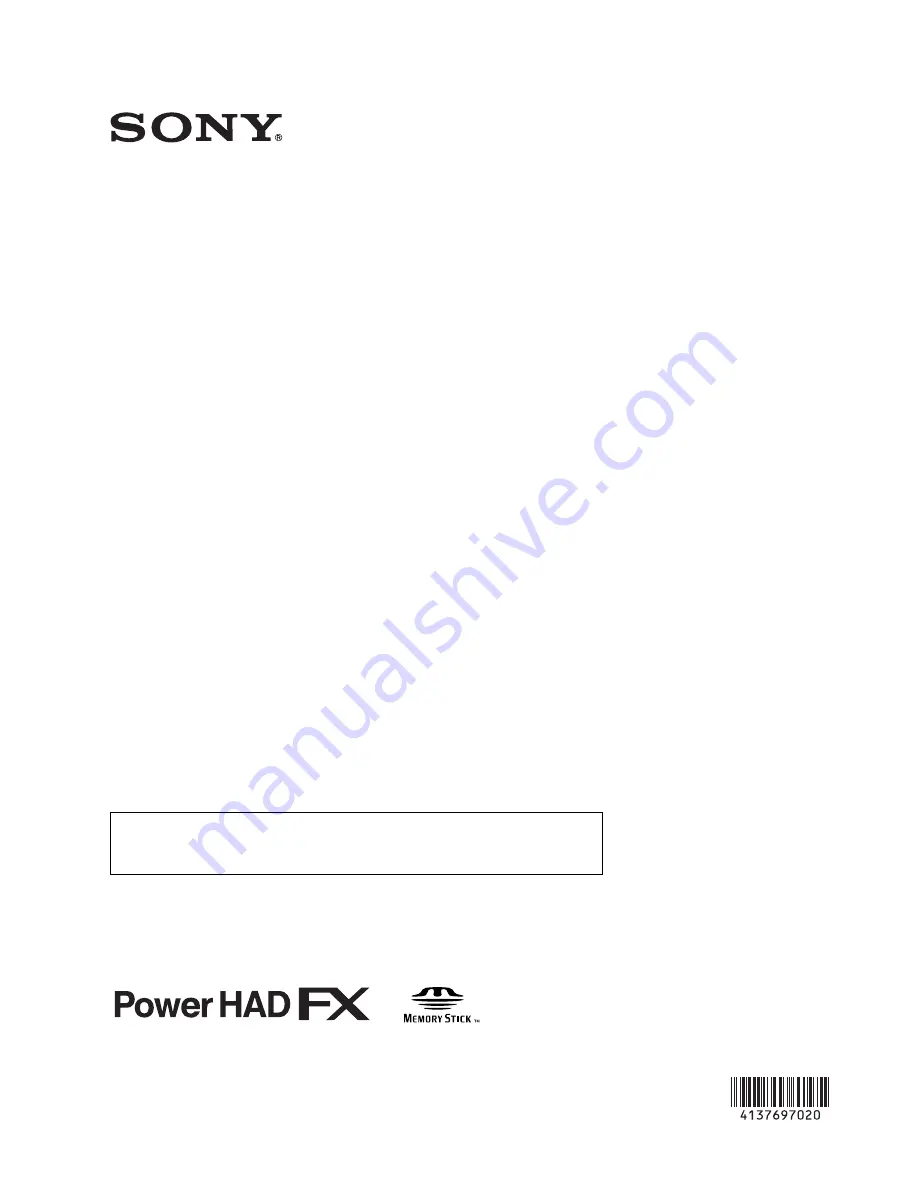
OPERATION MANUAL
[English]
1st Edition (Revised 1)
HD COLOR CAMERA
HSC-300
The supplied CD-ROM includes Operation Manual for the HSC-300 HD Color
Camera (English, French, German, Italian, and Spanish versions) in PDF format.
For more details, see
“Using the CD-ROM Manuals” on page 8.