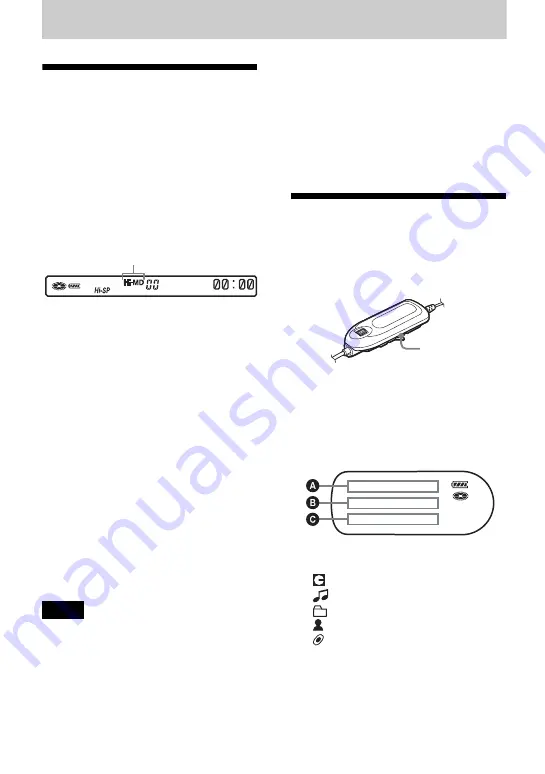
32
Various ways of recording
Before recording
Selecting the operation mode
This recorder has two operation modes,
“Hi-MD mode” and “MD mode”. The
operation mode is automatically
recognized whenever the disc is inserted.
After you insert a disc, check the
operation mode on the display window of
the recorder.
When you insert a standard disc (blank)
into the recorder, you can use the Disc
Mode function to specify use of the disc
in Hi-MD mode or MD mode.
If you want to use the disc recorded on
this unit on another component that does
not support Hi-MD, record the disc with
“Disc Mode” in the menu set to “MD”.
Refer to “Selecting the disc mode (Disc
Mode)” (page 69) for details.
Selecting the menu mode
If the “Simple” menu mode is selected,
some menu items will not be displayed. If
you cannot find certain menu items while
operating the recorder, make sure that the
menu mode is set to “Advanced”.
For details on selecting the menu mode,
see “Changing the displayed menu items
(Menu Mode)” (page 66).
•
Recording may not occur if the dedicated
USB cable is connected to the recorder. Make
sure to disconnect the dedicated USB cable
before recording.
•
If you start recording when the disc indication
is still rotating in the display, the first few
seconds of the material will not be recorded.
Make sure that the disc indication has stopped
rotating before you start recording.
•
Do not move the recorder, jog the recorder or
disconnect the power source while recording,
or while “DATA SAVE” or “SYSTEM FILE
WRITING” (“DATA SAVE” or “SYS
WRITE” on the recorder) is flashing in the
display. If you do, the data recorded up to that
point may not be recorded to the disc, or data
on the disc may be damaged.
Viewing various
information
You can check the remaining time, track
number, etc. when recording or during
stop.
1
Press DISPLAY repeatedly.
Each time you press the button, the
display changes as follows.
Display window on the remote control
The indications have the following
meanings:
: Disc name
: Track name
: Group name
: Artist name
: Album name
Notes
“Hi-MD” lights up when the operation mode
is Hi-MD and “MD” lights up when the
operation mode is MD.
DISPLAY
Содержание Hi-MD Walkman MZ-NH1
Страница 5: ...5 ...
Страница 8: ...8 Troubleshooting and explanations 80 Troubleshooting 80 Messages 88 Explanations 93 ...
Страница 125: ......
Страница 126: ......
Страница 127: ......
Страница 128: ...Printed in Japan 3 2 6 6 4 5 0 1 1 3 This warranty is valid only in the United States ...






























