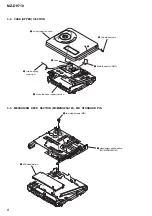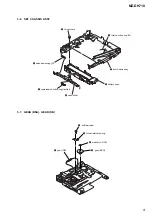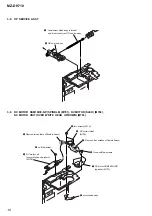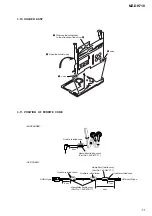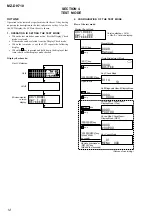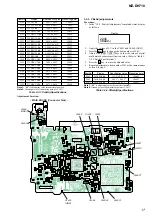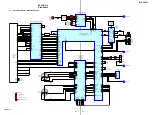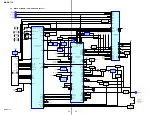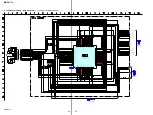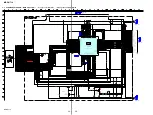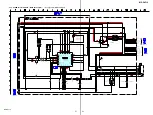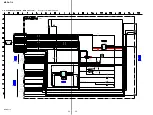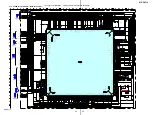18
MZ-DH710
6. Set the laser power meter so that the laser beam from the optical
pick-up aims at the objective lens of laser power meter at right
angle. (Confirm it with the disc not inserted)
7. Confirm that the value of laser power meter is 0.860 mW
±
19.2%.
8. Press the
>
key to select the item number 9112.
9. Confirm that the value of laser power meter is 0.763 mW
±
18.2%.
10. Press the
>
key to select the item number 9113.
11. Confirm that the value of laser power meter is 6.87 mW
±
12%.
12. Press the
x
key four times and back to the Display Check
mode.
3-5. Setting The Adjustment Values
3-5-1. Hi-MD3 setting
Preparation:
1. Perform calculation every item based on the data given by the
Hi-MD3 adjustment disc by referring to the following table.
(Round off the value in decimal place)
2. Convert the calculated value into hexadecimal number.
Note:
The Hi-MD3 adjustment parameters vary depending on the disc,
and therefore use the parameters of the disc used when performing
the adjustment.
Item No.
Calculating formula (
*
3)
0211
Pr_nominal / 0.05
(*1)
Por / 0.05
0212
Kr
×
(
−
100)
0213
Pw_nominal / 0.05
(*2)
Ppw / 0.05
0214
Kw
×
(
−
100)
0215
Prmin / 0.05
0216
Pwmin / 0.05
5. Press the
>
key three times to select the item number 9111
and display as follows.
Display
9 0 0 0
D E S I G N
9 1 1 1
L r e f P w * *
7. Select the item number 2244, and turn off the power supply of
battery terminal.
8. Press the
>
key to select the item number 2245.
9. Adjust with
[VOL+]
/
[VOL--]
keys so that the voltage of between
CL935 and CL433 (GND) becomes 1.80 V
(−
0.02 V).
10. Apply the voltage of 1.2 V to the battery terminal again.
11. Turn off the voltage of 5 V to the CL453 and CL460 (GND).
12. Press the
x
key three times and back to the Display Check
mode.
3-4. Laser Power Check
Procedure:
1. Enter the test mode (Display Check mode).
2. Press the
[VOL+]
key to enter the Manual mode.
3. Open the lid and press the
.
key continuously until the
optical pick-up moves to the most inward track.
4. Press the
[VOL--]
key once to display as follows.
Display
*1) If the “Pr_nominal” value is indicated, use the “Pr_nominal” value
and not used “Por” value.
*2) If the “Pw_nominal” value is indicated, use the “Pw_nominal” value
and not used “Ppw” value.
*3) Round off after the decimal point.
Table 3-5-1. Hi-MD3 adjustment parameter
Example of Calculation:
Item No.
Parameter
Result
Decimal
Hexadecimal
0211
Pr_nominal
2.48 mW
50
32h
0212
Kr
−
0.3 %/
°
C
30
1Eh
0213
Pw_nominal
7.35 mW
147
93h
0214
Kw
−
0.4 %/
°
C
40
28h
0215
Prmin
1.9 mW
38
26h
0216
Pwmin
5.8 mW
116
74h
Procedure:
1. Enter the test mode (Display Check mode).
2. Press the
[VOL+]
key to enter the Manual mode.
3. Press the
>
key once, press the
[VOL+]
key once, and press
the
>
key once again to display as follows.
Display
4. Press the
[VOL+]
/
[VOL--]
key and set the according value to
each destination referring to the following table.
5. Press the
X
key to write the adjusted value.
6. Press the
>
key to select the item number 0114.
7. Repeat adjustment from step 3.
8. Press the
x
key four times and back to the Display Check
mode.
Destination
Setting value
Item No. 0113 Item No. 0114
US and Canadian
20
80
Table 3-5-2. Destination Setting
4. Press the
>
key once to select the item number 0211.
5. Adjust with
[VOL+]
/
[VOL--]
keys so that the adjustment value
of LCD becomes calculated value.
6. Press the
X
key to write the adjusted value.
7. Press the
>
key to next item.
8. Repeat adjustment from step 4 until item number 0216.
3-5-2. Destination setting
Procedure:
1. Enter the test mode (Display Check mode).
2. Press the
[VOL+]
key to enter the Manual mode.
3. Press the
>
key five time to select the item number 0113
and display as follows.
Display
0 2 1 0
D i s c P r
0 1 1 3
D i s t F L * *
adjustment value (hexadecimal)
Содержание Hi-MD WALKMAN MZ-DH710
Страница 20: ...20 MZ DH710 MEMO ...