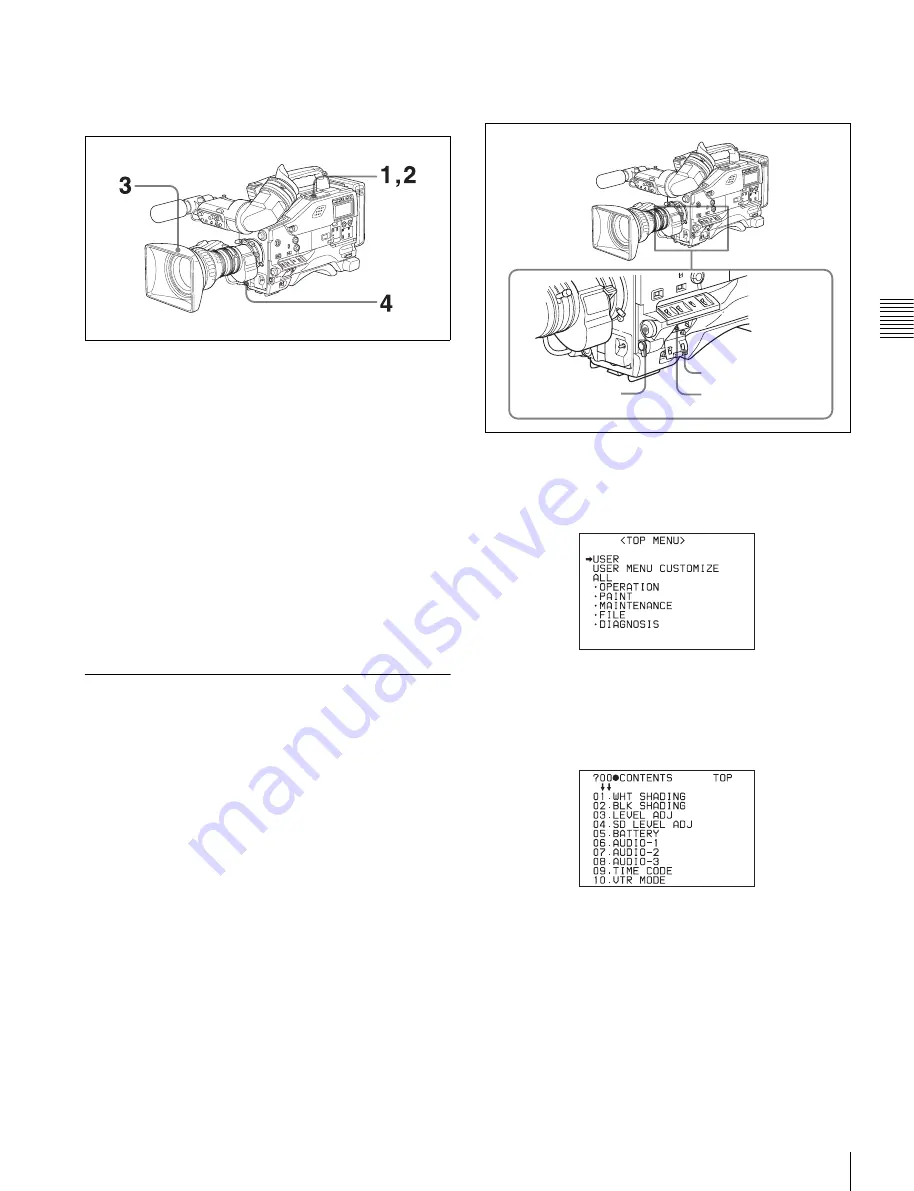
39
Recording
Chapt
er
3
Re
c
o
rdin
g and Pl
a
y
b
a
c
k
For details, see “3-2-8 Searching for the Last Recorded
Portion and Turning on Recording Pause Mode (End
Search Function)” on page 51.
1
Looking in the viewfinder, press the PLAY button to
start playback.
2
Press the STOP button at the desired point to begin
recording. To continue from the end of a recording
already on the tape, press the STOP button
immediately after the end of the previously recorded
segment (within 0.5 seconds).
3
Press the RET button.
The tape will rewind and will be positioned at the
desired point to continue recording.
4
Press the VTR START button on the camcorder or the
VTR button on the lens to start recording.
3-2-3 Recording Good Shot Marks
Good shot marks 1 and 2 are recorded on the LTC-UBIT
area of the tape when the RET button on the lens is pressed
during recording. Recording shot marks
1)
1 and 2 for
scenes containing important images and sounds enables
quick access to the marked points. This increases editing
efficiency.
For detailed information on shot marker operations, refer
to the manual supplied with your VTR.
A setting on the SHOT MARKER page of the
MAINTENANCE menu determines whether or not good
shot marks are recorded to the tape.
1) Shot mark
Time code of the scene to be used as the editing point when editing.
Setting for recording good shot marks on
the LTC-UBIT area on the tape
1
Open the switch cover first. Set the MENU ON/OFF
switch to ON while pushing the MENU knob.
The TOP menu appears.
2
Turn the MENU knob to move the
b
mark to
MAINTENANCE, then push the MENU knob.
When the MAINTENANCE menu is used for the first
time, the CONTENTS page appears.
Or, if you have used the MAINTENANCE menu
before, the page that was on the screen when the last
MAINTENANCE menu operation ended appears.
3
When the CONTENTS page is displayed, push the
MENU knob once, and then turn the MENU knob to
move the
b
mark to SHOT MARKER.
Or, turn the MENU knob until SHOT MARKER
appears from the CONTENTS page.
MENU knob
MENU ON/OFF switch
Switch cover
Содержание HDW-790
Страница 174: ......
Страница 176: ...Sony Corporation HDW 790 790P SY 3 994 220 02 1 Printed in Japan 2008 02 13 2007 ...






























