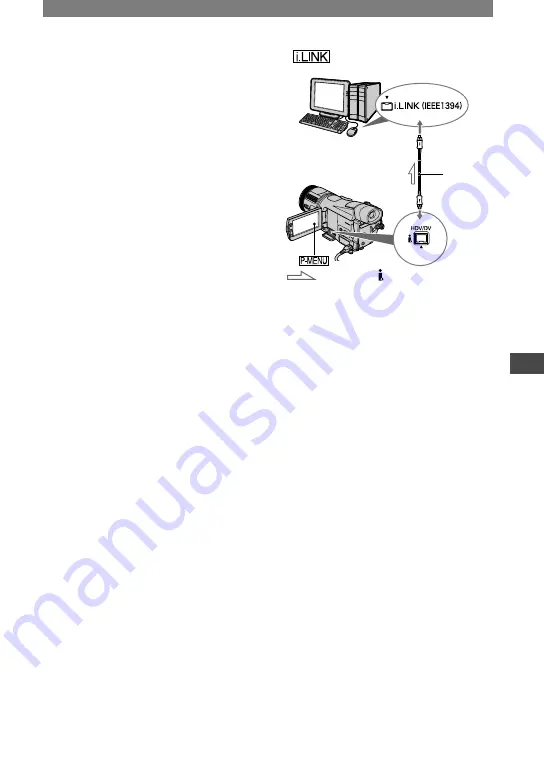
77
Using a computer
HDR-HC1E 2-631-478-11(1)
Creating a DVD (Direct
Access to “Click to DVD”)
You can create DVDs from a tape when
you connect your camcorder to a Sony
VAIO series computer
*
with “Click to
DVD” installed via an i.LINK cable
(optional). The picture is automatically
copied and written to a DVD.
The following procedures describe how to
create a DVD from a picture recorded on a
tape. For details of compatible computers,
operating environment, “Click to DVD,”
and upgrading to “Click to DVD Ver.2.3”
or later, visit the following URL:
– Europe
http://www.vaio-link.com/
– USA
http://ciscdb.sel.sony.com/perl/select-p-
n.pl
– Asia Pacific Regional
http://www.css.ap.sony.com/
– Korea
http://scs.sony.co.kr/
– Taiwan
http://vaio-online.sony.com/tw/vaio/
– China
http://www.sonystyle.com.cn/vaio/
– Thailand
http://www.sony.co.th/vaio/index.html
– Latin America
http://vaio-online.sony.com/
*
Note that you need a computer with a DVD
drive that can be used to write DVDs, and
“Click to DVD Ver.2.3” (Sony original
software) or later installed.
i.LINK
cable
(optional)
to i.LINK (IEEE1394)
connector
to HDV/DV Interface
(i.LINK) jack
:Signal
flow
• Images recorded in HDV format are down-
converted to SD (standard definition) quality
when copying to DVDs. (They are not copied in
the HD (high definition) quality.)
• You can only use an i.LINK cable (optional)
for this operation. You cannot use a USB cable
(supplied).
Using the Direct Access to “Click to
DVD” function for the first time
The Direct Access to “Click to DVD”
function enables you to copy pictures
recorded on a tape to a DVD easily if your
camcorder is connected to a computer.
Before operating the Direct Access to
“Click to DVD” function, follow the steps
below to start “Click to DVD Automatic
Mode Launcher.”
Turn on the computer.
Click the start menu, then select [All
Programs].
Select [Click to DVD] from the programs
displayed, then click [Click to DVD
Automatic Mode Launcher].
[Click to DVD Automatic Mode
Launcher] starts up.
• After you start up [Click to DVD Automatic
Mode Launcher] once, from then on it starts up
automatically when you turn on your computer.
• [Click to DVD Automatic Mode Launcher] is
set up for each Windows XP user.
Continued
Содержание Handycam HDR-HC1E
Страница 21: ...21 Getting Started ...
















































