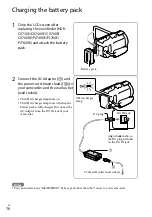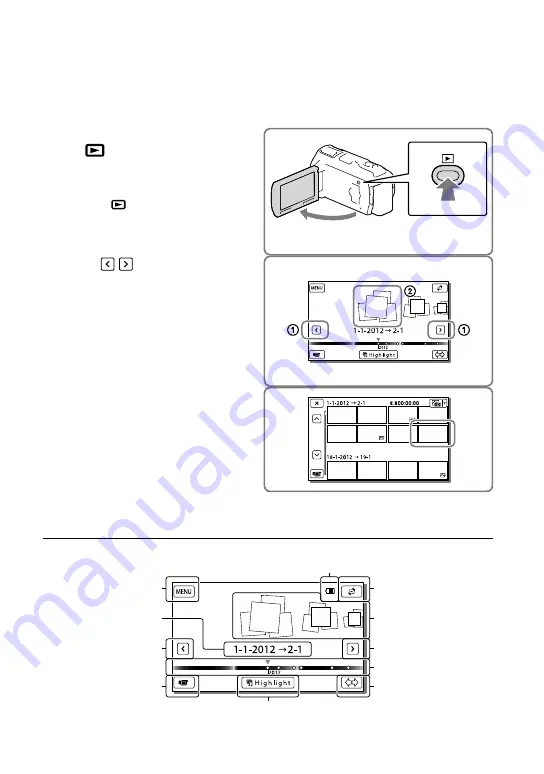
0
GB
Playback
You can search for recorded images by date and time of recording (Event view) or location of
recording (Map view) (HDR-CX740VE/CX760VE/PJ710VE/PJ740VE/PJ760VE).
1
Open the LCD screen and press
the
button on the camcorder
to enter the playback mode.
You can enter the playback mode by
selecting
on the LCD screen (p. 26).
2
Select / to move the desired
event to the center (
) and then
select it (
).
The camcorder displays recorded images as
an event automatically, based on the date
and time.
3
Select the image.
The camcorder plays from the selected
image to the last image in the event.
Screen display on the Event View screen
*
HDR-CX740VE/CX760VE/PJ710VE/PJ740VE/PJ760VE
To the MENU screen
Event name
To the previous event
Change to the movie/
photo recording mode
To the Map View screen
*
Events
To the next event
Time-line bar
Change Event Scale button
To play back short movies (p. 46)
Remaining battery
Содержание Handycam HDR-CX730E
Страница 95: ...95 GB Others Index ...