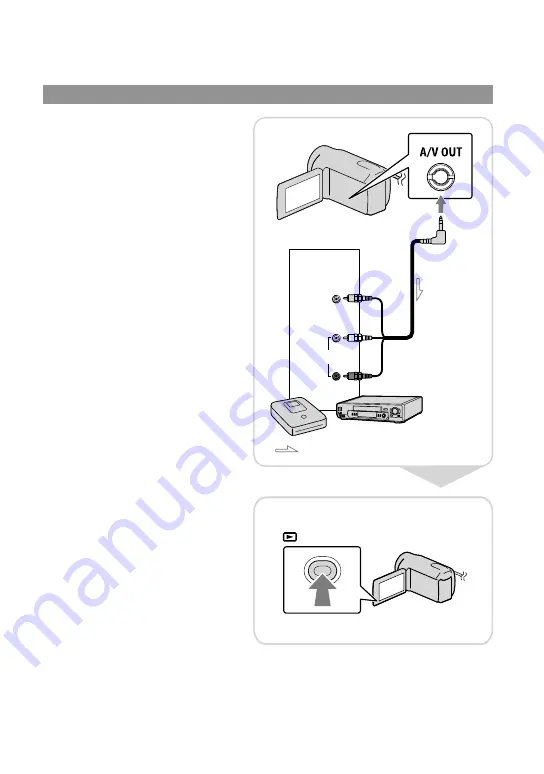
GB
Using a recorder, etc.
1
Insert the recording media
into the recording device (a
disc recorder, etc.).
2
Connect your camcorder to
the recording device with
the A/V connecting cable
(supplied).
3
Start playback on your
camcorder, and record it on
the recording device.
4
When dubbing is finished,
stop the recording device, and
then your camcorder.
(VIEW IMAGES)
Input
VIDEO
(Yellow)
(White)
AUDIO
(Red)
Signal flow
Содержание Handycam DCR-PJ5E
Страница 2: ... GB ...
Страница 7: ... GB ...
Страница 8: ... GB Everyday as unforgettable moment with Handycam Capturing Page 14 Recording ...
Страница 9: ... GB Sharing Page 23 Creating a disc Sharing now Page 20 Projector DCR PJ5E Only ...
Страница 55: ......
















































