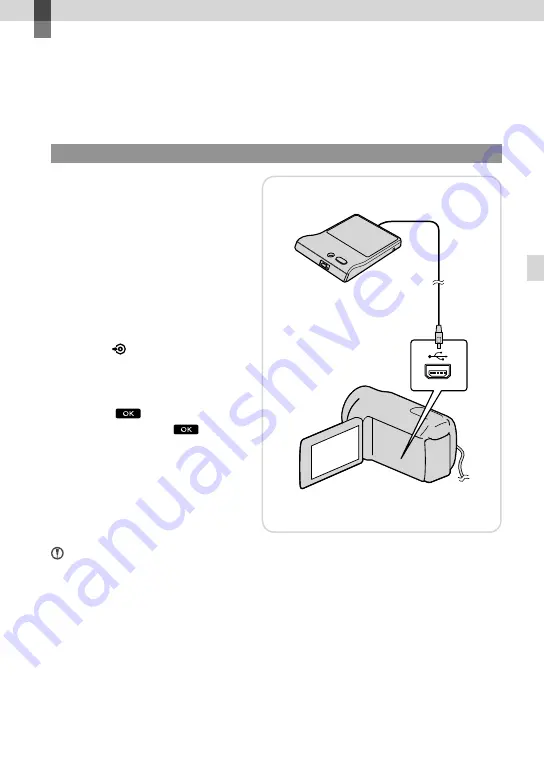
GB
Sa
ving mo
vies and phot
os
Saving movies and photos
Saving images on a disc
Connect the AC Adaptor and the power cord (mains lead) to the DC IN jack of your
camcorder and the wall outlet (wall socket).
Using DVDirect Express
1
Connect the DVD writer to the
(USB) jack of your camcorder
with the USB cable of the DVD
writer.
2
Insert an unused disc into the
DVD writer.
3
Press (DISC BURN) on the
DVD writer.
4
Select
[END]
[EJECT DISC]
.
Notes
Refer also to the instruction manual supplied with the DVD writer.
Only unused discs of the following types can be used:
12cm DVD-R/12cm DVD+R
The device does not support two-layered discs.
DVDirect Express is referred to as “DVD writer” in this section.
Do not do any of the following when creating a disc.
Turn off the camcorder
Disconnect the USB cable or the AC Adaptor
Subject the camcorder to mechanical shock or vibration
Eject the memory card from the camcorder
Play the created disc to make sure dubbing was performed correctly before deleting the movies on your
camcorder.
Содержание Handycam DCR-PJ5E
Страница 2: ... GB ...
Страница 7: ... GB ...
Страница 8: ... GB Everyday as unforgettable moment with Handycam Capturing Page 14 Recording ...
Страница 9: ... GB Sharing Page 23 Creating a disc Sharing now Page 20 Projector DCR PJ5E Only ...
Страница 55: ......
















































