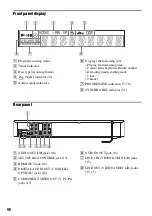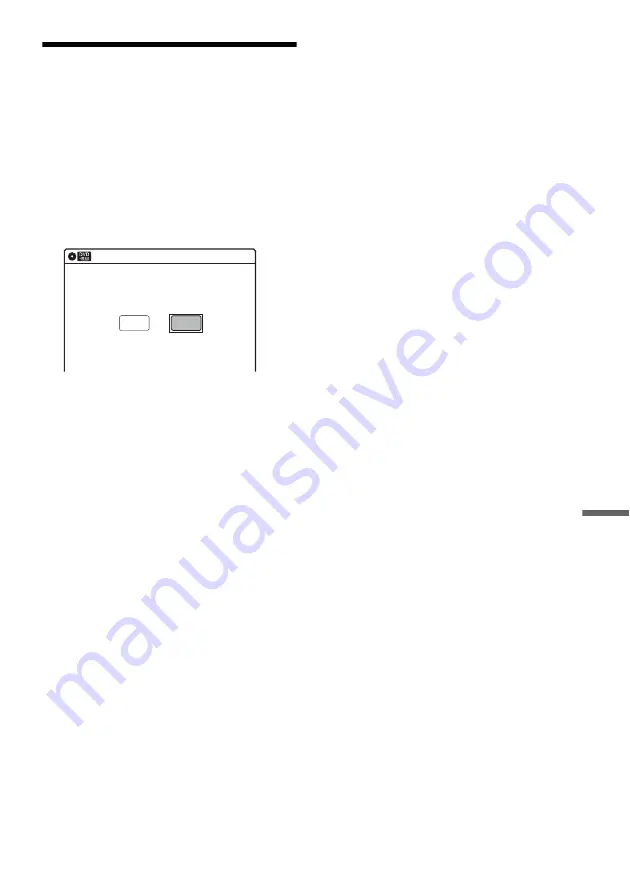
85
Set
tin
g
s and
Ad
ju
st
m
ent
s
Easy Setup
(Resetting the Recorder)
Select this to run the Easy Setup program.
1
Press SYSTEM MENU while the recorder is
in stop mode.
2
Select “Setup,” and press ENTER.
3
Select “Easy Setup,” and press ENTER.
4
Select “Start,” and press ENTER.
5
Follow the instructions for Easy Setup
(page 23) from step 5.
10:10 AM
Easy Setup
Follow the guide to make initial settings.
Before you start,
Check that you have made all necessary connections.
Start
Cancel
Содержание GX355 - RDR DVD Recorder
Страница 5: ...5 ...
Страница 29: ...29 Hookups and Settings ...
Страница 107: ......
Страница 128: ...Sony Corporation Printed in China AK68 01330A ...