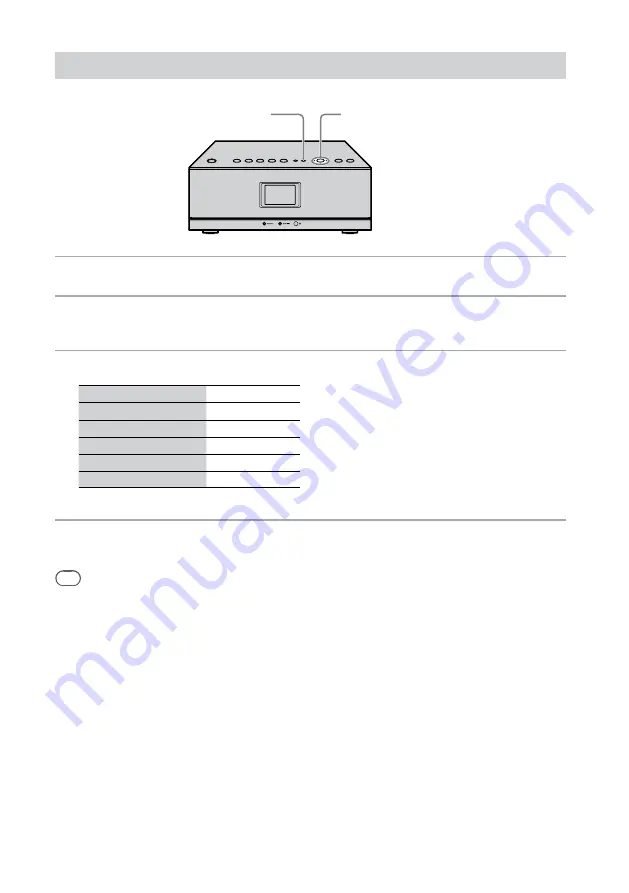
NAS-SC500PK.GB.4-114-863-
11
(1)
GB
On the “GIGA JUKE” Wireless Player
SETTINGS
/
/
/
/ ENTER
1
Enter the Settings menu on the “GIGA JUKE” Wireless Player.
2
Select [Option] – [Language].
The display for selecting the language appears.
3
Select the desired language from the [Language] setting.
Display
Language
English
English
Français
French
Deutsch
German
Italiano
Italian
Español
Spanish
(
: Factory setting)
4
Press ENTER.
The display changes in the selected language.
Tip
Information whose source is the “GIGA JUKE” Music Server, a computer, or Internet Radio appears on this unit in
the language of the “GIGA JUKE” Music Server, computer, or Internet Radio service provider, regardless of the display
language selected on this unit.
Содержание Giga Juke NAS-SC500PK
Страница 44: ...44GB ...
Страница 46: ...46GB ...
Страница 132: ...132GB ...
Страница 151: ...151GB Troubleshooting Troubleshooting Troubleshooting 153 ...
Страница 152: ...152GB ...
Страница 167: ...167GB Precautions Specifications Precautions Specifications Precautions Specifications 169 ...
Страница 168: ...168GB ...






























