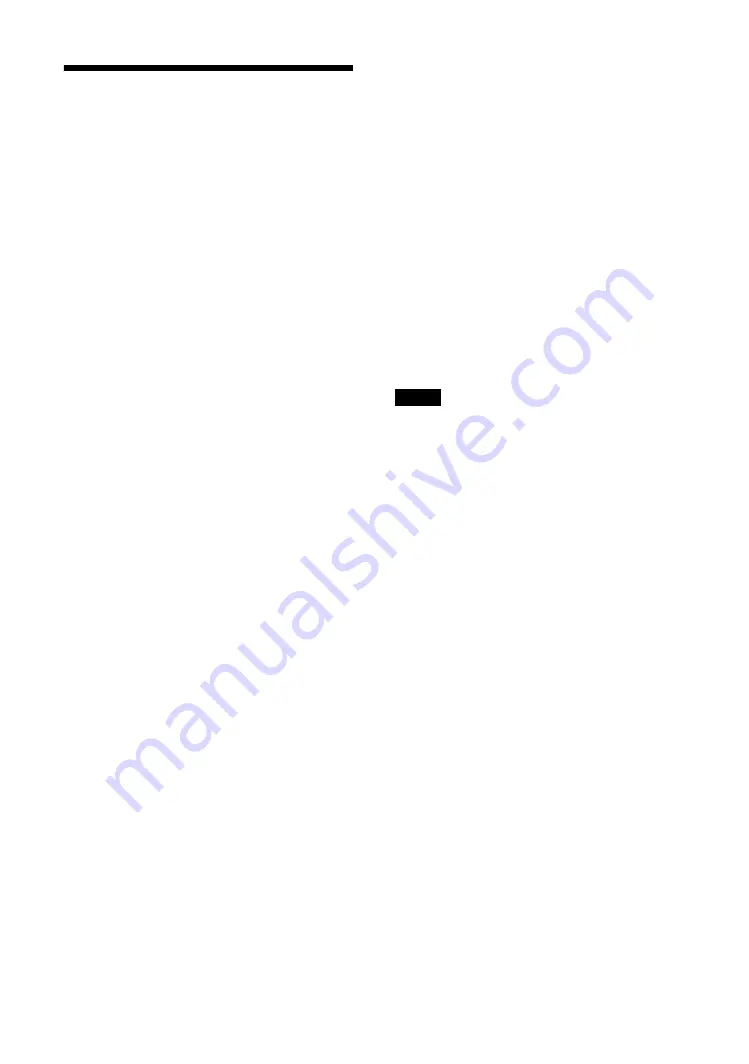
34
GB
PC Operation
Controlling the display
You can make various display settings on the screen
of the PC.
Make sure that the display, PC, and router or hub are
properly connected with the network cable. Then turn
on power to the display, the PC, and the router or hub.
There are four display screens, divided by function:
Information screen, Configure screen, Control screen,
and Setup screen.
For details on the functions of buttons, see instructions for
each function of the display.
1
Start the browser of the PC (Internet
Explorer 7.0 or later).
2
Enter the IP address that was assigned to
the display in the previous page as
“http://xxx.xxx.xxx.xxx”, then press the
ENTER key on the keyboard.
When a user name and password have
been set, the “Network Password” screen
appears. Enter the user name and
password that were set, and then proceed
to the next step.
3
Click the function tab at the top of the
screen and select the desired screen.
Setting items on respective screens
When using the LAN function of the display
Information screen
This screen shows the model name, serial number and
other display information, as well as the power status
and the input signal selection.
The screen is for information only. There are no items
that can be set.
Configure screen
Timer
Lets you make settings for the timer function.
Click “Apply” when done.
Screen Saver
Lets you make settings for the screensaver function.
Click “Apply” when done.
Before setting the “Timer” function, make sure to configure
the time setting on the Setup screen (page 35).
Control screen
POWER
Switches the display on or off.
INPUT
Lets you select the input signal.
PICTURE MODE
Lets you select the picture mode.
ASPECT
Lets you switch the aspect ratio of the image.
Co/– buttons
Adjust the screen contrast.
Brig/– buttons
Adjust the picture brightness.
/– buttons
Adjust the color intensity.
Note
Содержание FWD-32B1
Страница 13: ...13JP JP 後面 FWD 55B2 46B2 42B2 FWD 32B1 2 ...
Страница 47: ......
Страница 53: ...7GB GB ...
Страница 57: ...11GB GB Rear FWD 55B2 46B2 42B2 FWD 32B1 2 ...
Страница 97: ...9FR FR Arrière FWD 55B2 46B2 42B2 FWD 32B1 2 ...
Страница 137: ...9DE DE Rückseite FWD 55B2 46B2 42B2 FWD 32B1 2 ...
Страница 177: ...9ES ES Parte posterior FWD 55B2 46B2 42B2 FWD 32B1 2 ...
Страница 217: ...9 IT IT Parte posteriore FWD 55B2 46B2 42B2 FWD 32B1 2 ...
Страница 253: ...5CS CS ...
Страница 255: ...7CS CS 水平安装显示器 垂直安装显示器 前视图 侧视图 25 10 10 25 5 单位 cm 前视图 侧视图 必须使 1 电源 开关位于 左下方 20 25 25 10 单位 cm 5 ...
Страница 257: ...9CS CS 后视图 FWD 55B2 46B2 42B2 FWD 32B1 2 ...
Страница 267: ...19CS CS 电缆布置 使用电缆夹 可用附送的电缆夹 6 FWD 32B1 3 整齐地捆扎电缆 请按下图所示的方法安装电缆夹 2 1 后视图 FWD 55B2 46B2 42B2 FWD 32B1 ...






























