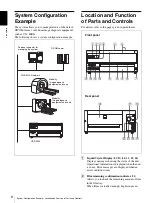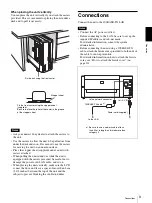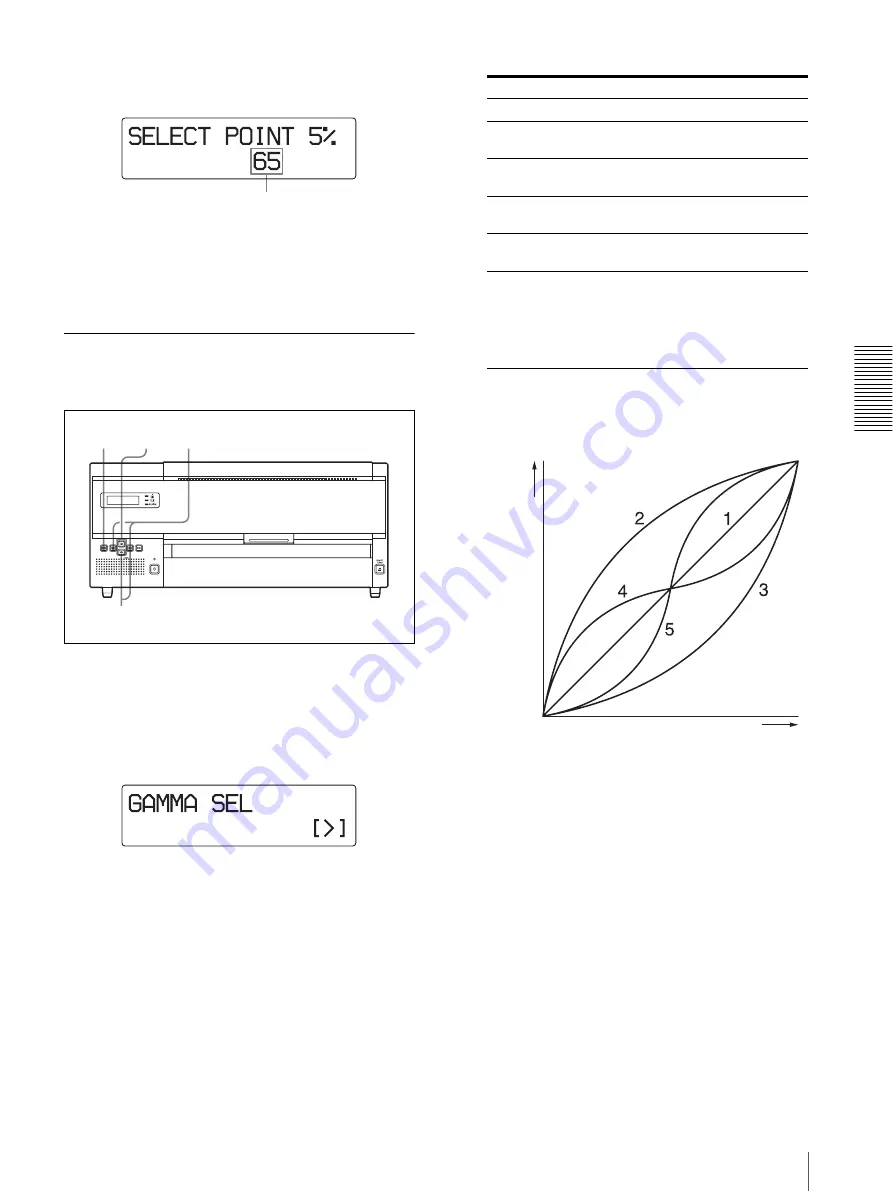
A
d
jus
tment
Menu Operation
19
3
Display the selected number by pressing the
G
or
g
button.
To reset to the default setting of the high
tone range
Display 75.
Selecting a Gamma Curve
When the gamma curve is not specified at the modality
side, select the gamma curve to be used at the unit.
1
Press the MENU button.
2
Display the GAMMA SEL menu by pressing the
F
or
f
button, then press the
g
button.
The unit enters the gamma selecting mode.
3
Select the desired gamma curve by pressing the
G
or
g
button.
The gamma curves for SONY 1 to SONY 5 have
been pre-set, you cannot change these settings.
The gamma curves for USER 6 to USER 10 can be
set to the desired value. For advice on the settings,
contact your nearest Sony dealer.
Gamma curve
The gamma curves of SONY 1 to SONY 5 are
shown below.
Display the selected number.
3
1
2
4
Gamma curve
Meaning
SONY 1
Default setting
SONY 2
The half tone is darker compared to
SONY 1
SONY 3
The half tone is lighter compared to
SONY 1
SONY 4
The half tone is smoother compared to
SONY 1
SONY 5
The half tone is sharper compared to
SONY 1
USER 6 to 10
Not preset. For advice on settings,
contact your nearest Sony dealer. If
you select these gamma curves,
USER 6 to 10 before setting, same
setting as the one of SONY 1 is
applied.
Light
Input data
Dark
Printout
Light
Dark
Содержание film imager
Страница 39: ...Sony Corporation ...