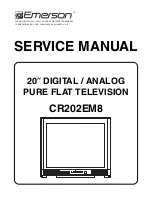7
W
e
lc
ome
SETU
P
Oth
e
r I
n
fo
SETU
P
S
E
TU
P
SETU
P
Playing Movies ............................................................................................79
Movie Controls ................................................................................79
Movie Menu
Bar Options ..............................................................................80
Memory Stick Index Menu Bar Options ....................................................81
Slide Show Menu Options ...............................................................81
Contents Menu Options ..................................................................82
Memory Stick Menu ........................................................................82
Notes on Using Memory Stick Media ........................................................83
About DCF File Names .....................................................................83
Memory Stick Precautions................................................................84
Using i.LINK
About i.LINK ................................................................................................85
Using i.LINK Cables..........................................................................85
Connecting i.LINK Devices ...............................................................86
Selecting an i.LINK Device ..........................................................................88
Using the i.LINK Control Panel ...................................................................89
Notes About Controlling i.LINK Devices ...........................................90
i.LINK Setup .................................................................................................91
Notes on i.LINK................................................................................91
Using the Menus
Overview .....................................................................................................93
Navigating Through Menus .......................................................................93
Using the Video Menu ................................................................................94
Using the Audio Menu ...............................................................................97
Using the Screen Menu ..............................................................................99
Using the Channel Menu .......................................................................... 100
Using the Parent Menu.............................................................................102
Using the Setup Menu .............................................................................. 105
Using the Applications Menu................................................................... 108
Other Information
Overview ...................................................................................................111
Glossary ..................................................................................................... 112
Contacting Sony ........................................................................................ 113
Troubleshooting........................................................................................ 113
Twin View .................................................................................... 113
Remote Control .............................................................................114
CableCARD ................................................................................... 114
Channels .......................................................................................115
Memory Stick ................................................................................ 116
Audio ............................................................................................117
Video ............................................................................................118
General ......................................................................................... 118
Specifications ............................................................................................120
Optional Accessories................................................................................. 121
Index .......................................................................................................... 123
34XBR.book Page 7 Thursday, May 20, 2004 7:09 AM
Содержание FD Trinitron WEGA Hi-Scan KD-34XS955
Страница 96: ...96 KD 30XS955 34XBR960 34XS955 36XS955 KD 30XS955 34XBR960 34XS955 36XS955 BLOCK DIAGRAMS 3 OF 3 ...
Страница 215: ......
Страница 219: ......
Страница 222: ...15 SETUP Setup SETUP SETUP SETUP SETUP Rear Panel 3 4 1 2 5 6 7 8 9 q qa qs ...
Страница 253: ......
Страница 299: ......
Страница 317: ......
Страница 329: ......
Страница 333: ......
Страница 342: ......
Страница 347: ...13 SETUP Setup SETUP SETUP SETUP SETUP Rear Panel 3 4 1 2 5 6 7 8 9 q qa ...
Страница 378: ......
Страница 428: ......