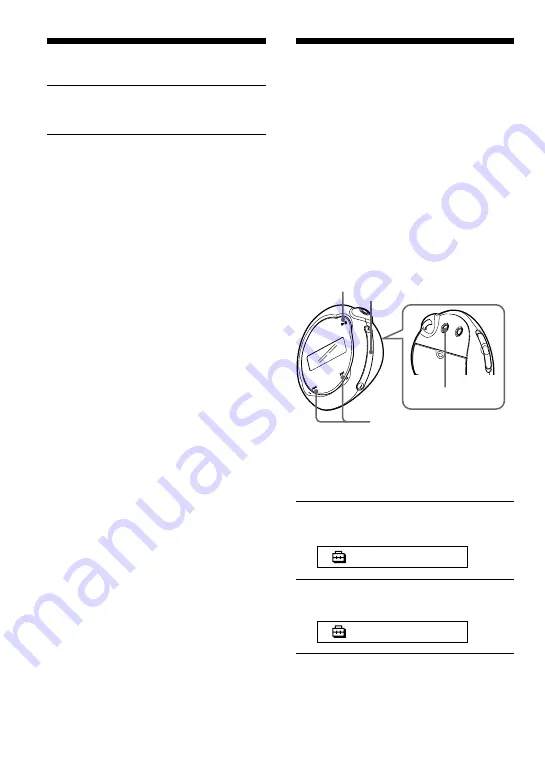
28
4
Press the MENU button.
The display returns to the normal screen.
To change the setting to “OFF”
Select “OFF” in step 3.
To cancel the Menu mode
Select [RETURN] in the menu screen or press the
MENU button.
Setting the volume
using the preset
volume function
There are two modes to adjust the volume
level.
Manual mode:
Press the /– button to adjust
the volume level in the range of 0 to 31.
Preset mode:
Press the /– button to set the
volume level to any of three preset
levels: LO, MID, or HI.
Setting a volume level of
the preset mode
1
Press the MENU button.
The menu screen is displayed.
R E P E A T M O D E
>
2
Press the
.
–/+
>
button to
select “VOL: MAN.”
V O L
: M A N
Limiting the volume (AVLS)
Nx
button
.
–/+
>
button
MENU button
/– button
Содержание E105
Страница 46: ...Sony Corporation ...






























