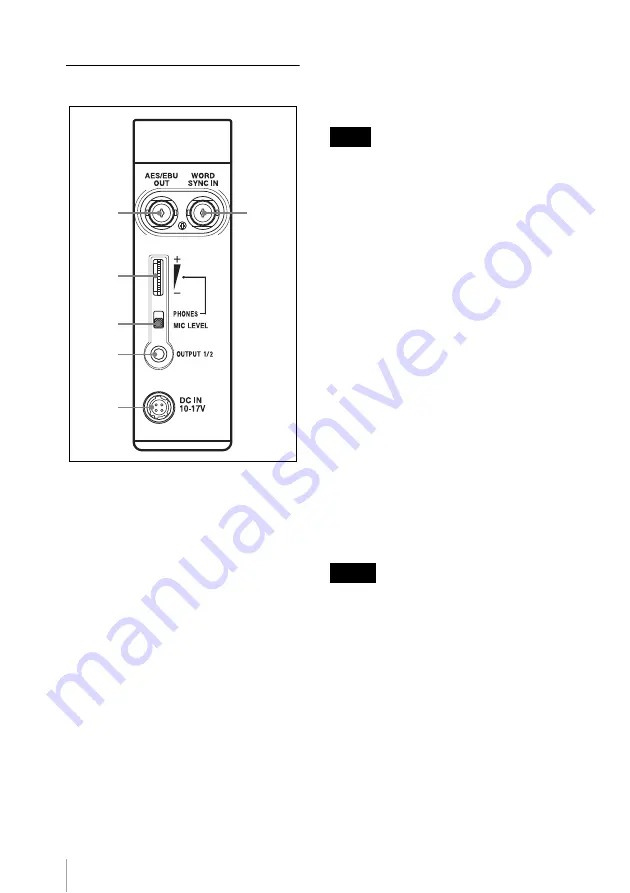
6
Parts Identification
Left Side
a
AES/EBU OUT connector (BNC
type)
Outputs AES3-format digital audio signals.
b
WORD SYNC IN (word sync input)
connector (BNC type)
Accepts external sync signal.
When the DWR-S01D is attached and the
sync signal is input, the DWR-S01D can be
operated in synchronization with the whole
audio system. In order for the DWR-S01D
to operate in synchronization, select
“AUTO” or “EXTERNAL” on the SYNC
SOURCE indication of the UTILITY menu
of the DWR-S01D. For details, see “On
Connecting Word Clock Sync Signal and
Digital Audio Signal” on page 9.
Note that this connector does not work
when the WRR-855S is attached.
For details on the frequency of the sync signal, refer
to the Operating Instructions supplied with the
DWR-S01D.
Even when the 75-ohm termination has
been added on the DWR-S01D, this
connector still works as the high-impedance
input connector while the DWR-S01D is
turned off.
c
Monitor volume adjuster
Adjusts the audio volume for monitor
output.
Adjustment is enabled only when PHONES
is selected with the output selector switch.
d
Output selector switch
Selects the output of the OUTPUT 1/2
connector.
PHONES: Allows you to connect
headphones to the OUTPUT 1/2 connector
to monitor audio signals.
MIC LEVEL: Allows you to connect a
portable recorder or similar device to the
OUTPUT 1/2 connector to record audio
signals. The output level is fixed.
MIC LEVEL is selected under factory
default settings.
• When a WRR-855S is installed, audio is
not output from the right channel.
• As noise may be generated from the
output of a connected device, be sure to
lower the input or volume from the
device to be connected before connecting
to another device.
1
2
3
4
5
6
Note
Notes

































