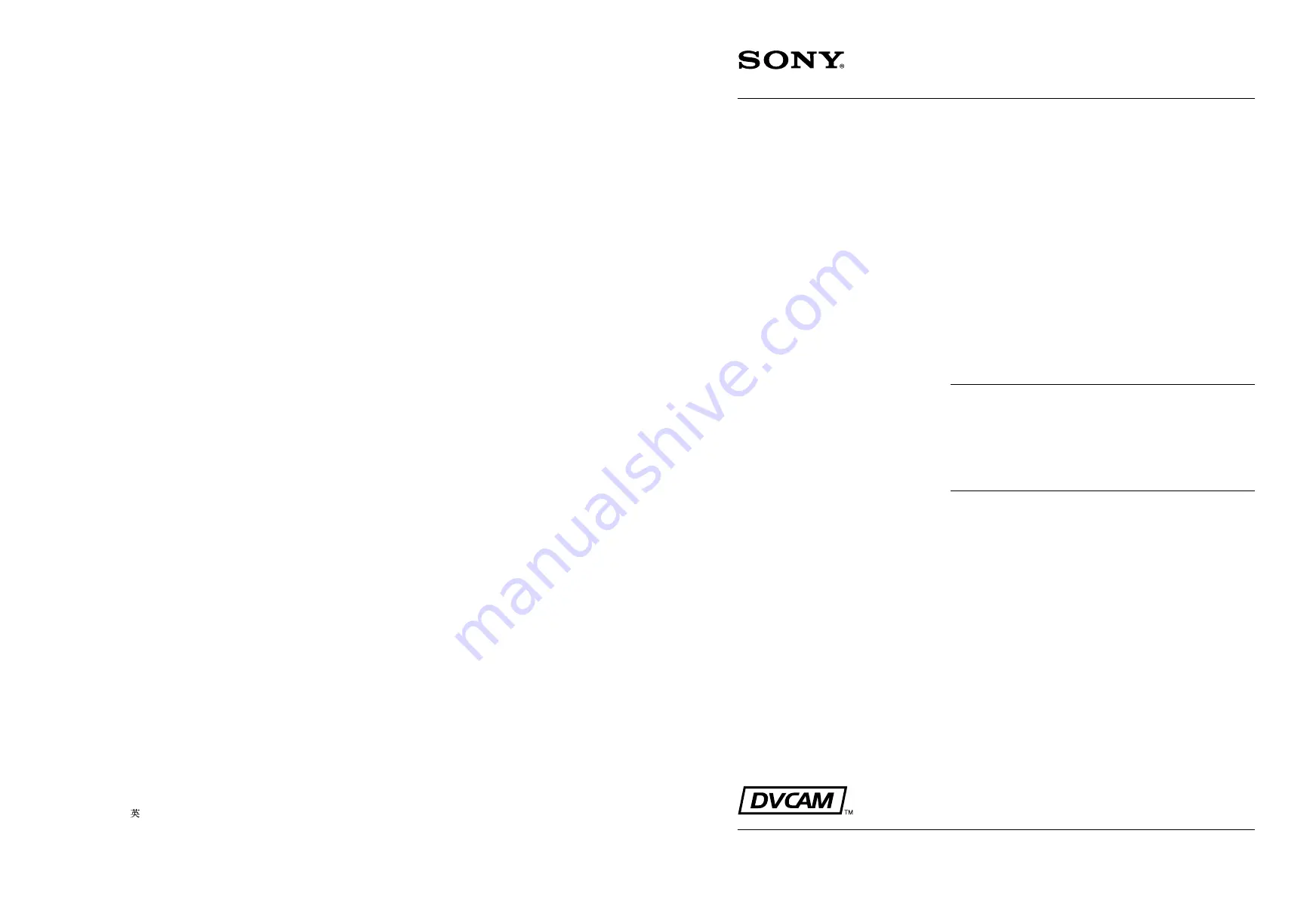
DSR-80P
DIGITAL VIDEOCASSETTE RECORDER
DSR-80
DIGITAL VIDEOCASSETTE PLAYER
DSR-60
DSR-60P
INSTALLATION MANUAL
1st Edition (Revised 1)
DSR-80
DSR-80P
DSR-60
Printed in Japan
DSR-60P (UC, CE, )
1997. 5 16
9-977-694-02
Image & Sound Communication Company
1997
Published by
Engineering Services Dept.
Sony Corporation
















