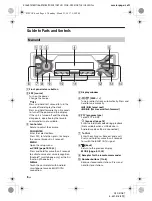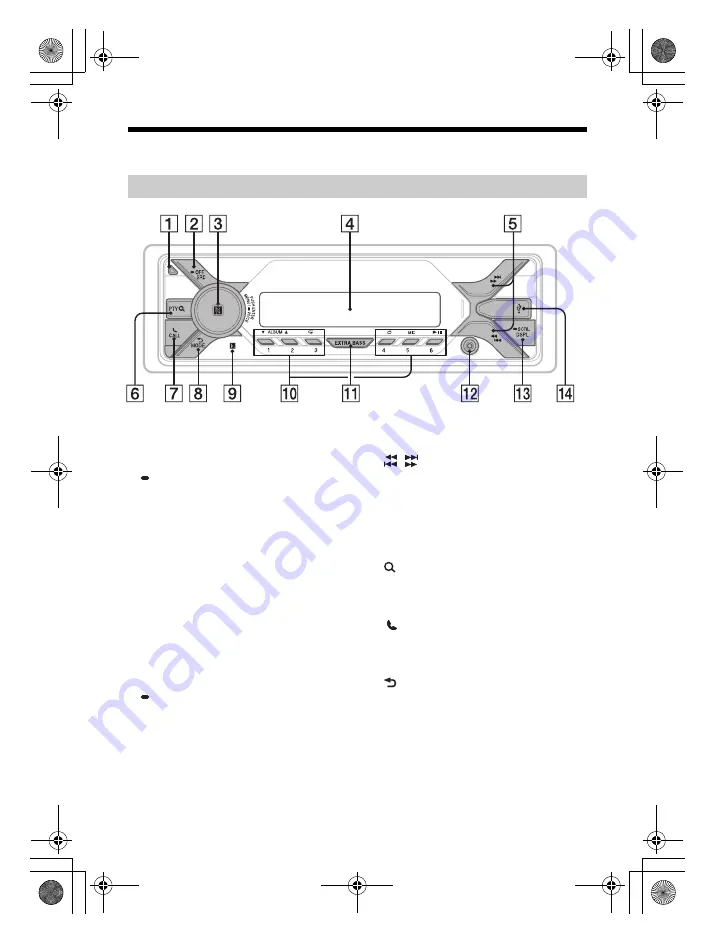
E:\4697418211\4697418211DSX410BTUC\01GB-DSX410BTUC\040CD.fm
masterpage: Left
DSX-410BT
4-697-418-
21
(1)
6
GB
Guide to Parts and Controls
OFF
Press and hold for 1 second to turn the
source off and display the clock.
Press and hold for more than 2 seconds
to turn off the power and the display.
If the unit is turned off and the display
disappears, operation by the remote
commander is not available.
Main unit
010COV.book Page 6 Thursday, March 23, 2017 5:59 PM
Front panel release button
SRC (source)
Turn on the power.
Change the source.
Control dial
Rotate to adjust the volume.
PUSH ENTER
Enter the selected item.
Press SRC, rotate then press to change
the source (timeout in 2 seconds).
MENU
Open the setup menu.
VOICE (page
18
,
20,21
)
Press and hold for more than 2 seconds
to activate voice dial, voice recognition
(Android™ smartphone only), or the Siri
function (iPhone only).
N-Mark
Touch the control dial with Android
smartphone to make BLUETOOTH
connection.
/
(prev/next)
/
(fast-reverse/fast-forward)
(browse) (page 13)
Enter the browse mode during playback.
(Not available when a USB device in
Android mode or iPod is connected.)
CALL
Enter the call menu. Receive/end a call.
Press and hold for more than 2 seconds
to switch the BLUETOOTH signal.
(back)
Return to the previous display.
MODE (page
8,11,18)
Number buttons (1 to 6)
Receive stored radio stations. Press and
hold to store stations.
Display window
/
(SEEK /
– +)
Tune in radio stations automatically. Press and
hold to tune manually.
Receptor for the remote commander
PTY (program type)
Select PTY in RDS.