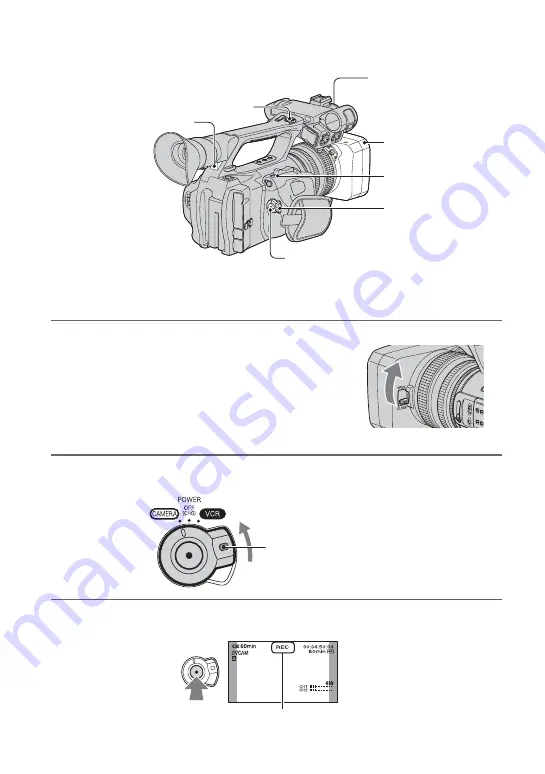
20
Recording/Playback
Recording
Your camcorder records movies on tape and still images on “Memory Stick Duo” media. Do
the following steps to record movies.
1
Open the shutter of the lens hood.
2
Slide the POWER switch to CAMERA while pressing the green button.
3
Press the REC START/STOP button
A
(or
B
).
Lens hood
REC START/
STOP button
B
POWER switch
REC START/STOP button
A
Recording lamp
Recording lamp
ASSIGN 7/
PHOTO button
Slide the POWER switch while
pressing the green button
[STBY]
t
[REC]






























