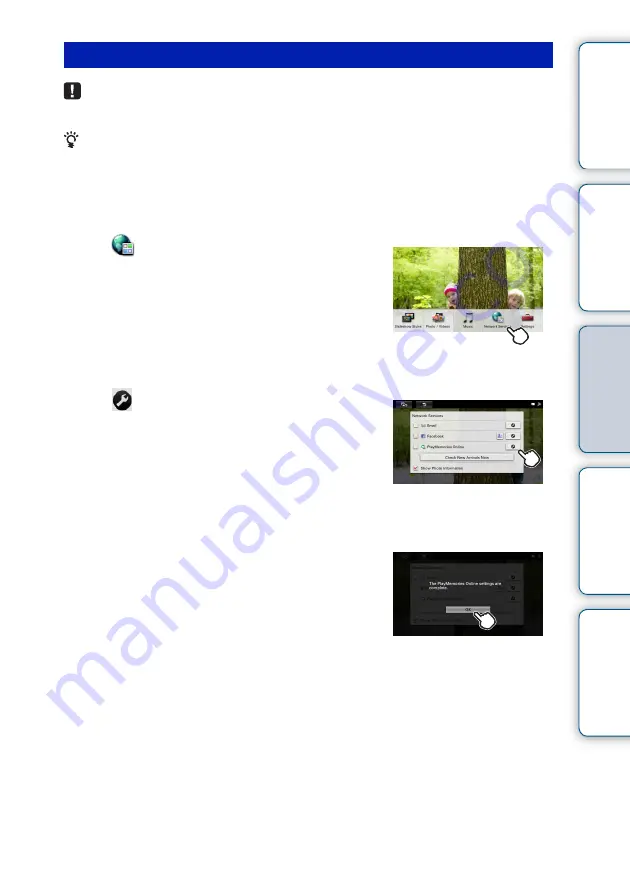
Tabl
Let
E
T
In
50
GB
• The available area of PlayMemories Online service is limited.
• Before setting, prepare the sign in ID and password of the PlayMemories Online service you
use.
1
Press MENU on the rear of the photo frame.
The menu appears.
2
Tap [Network
Services].
The Network Services display appears.
3
Tap
at the right of [PlayMemories
Online] on the display.
4
Follow the instructions on the PlayMemories
Online display then tap [OK] on the
completion display.
The settings are completed.
Setting PlayMemories Online
Continued
r
Содержание DPF-WA700
Страница 84: ... 2011 Sony Corporation http www sony net ...






























