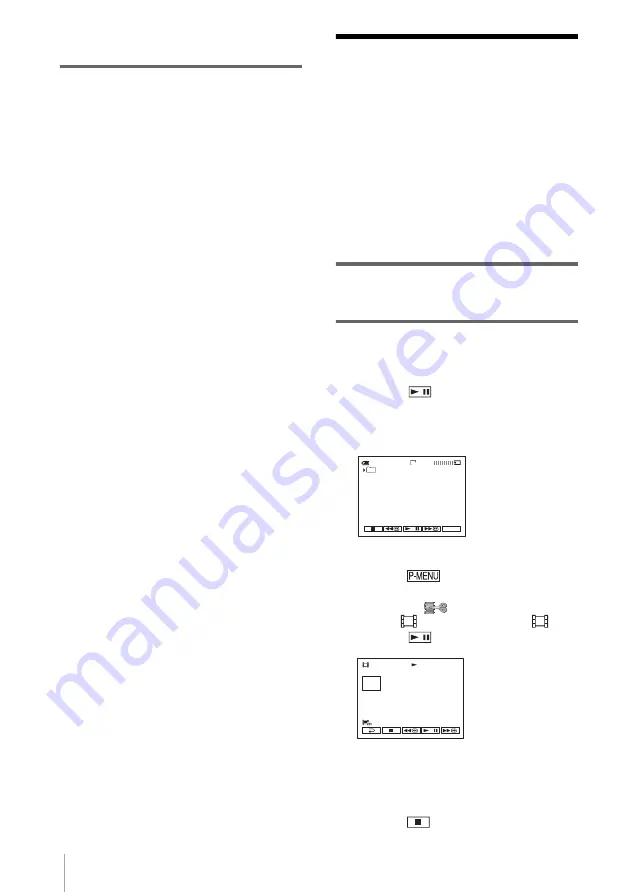
Dubbing/Editing
96
to record the scene, and select other scene
as described above.
Dubbing pictures
from a tape to a
“Memory Stick Duo”
You can record movies (with sound recorded
in monaural) or still images (fixed to image
size [640 × 480]) on a “Memory Stick Duo.”
Make sure you have a recorded tape and a
“Memory Stick Duo” inserted into your
camcorder.
1
Slide the POWER switch to select the
PLAY/EDIT mode.
2
Search and record the scene you want
to record.
When recording a still image
1
Touch
(play) to play back the tape.
2
Press PHOTO lightly at the scene you
want to record. Check the image and
press it fully.
When recording a movie
1
Touch .
2
Touch [MENU].
3
Select the
(EDIT/PLAY) menu,
then [
REC CTRL] with an
icon.
4
Touch
(play) to play back the tape.
5
Touch [REC START] at the point you
want to start recording.
6
Touch [REC STOP] at the point you
want to stop recording.
7
Touch
(stop) to stop tape playback.
60min
FINE
101
P-MENU
640
0:00:00:00
REC CTRL
REC
START
2min
Содержание DCR-PC350 - Digital Handycam Camcorder
Страница 150: ......
Страница 151: ......
Страница 152: ...Printed in Japan Printed on 100 recycled paper using VOC Volatile Organic Compound free vegetable oil based ink ...






























