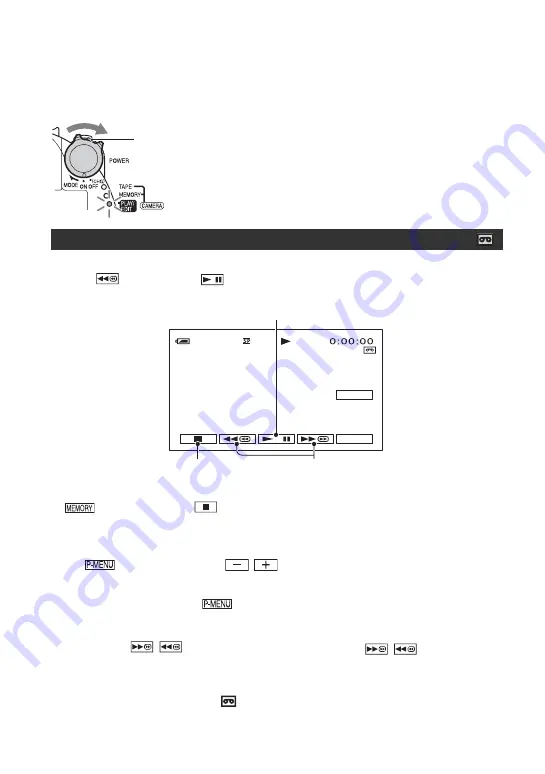
24
Playback
Slide the POWER switch in the direction of the arrow repeatedly to
turn on the PLAY/EDIT lamp.
Touch
, then touch
to start playback.
*
Playback automatically stops if pause is engaged for more than 3 minutes.
**
is displayed instead of
when a “Memory Stick Duo” with recorded images is inserted and
a tape is not being played.
To adjust the sound volume
Touch
t
[VOLUME], then
/
to adjust the volume.
z
Tips
• If you cannot find [VOLUME] in
, touch [MENU] (p. 32).
To search for a scene during playback
Touch and hold
/
during playback (Picture Search), or
/
while fast
forwarding or rewinding the tape (Skip Scan).
z
Tips
• You can play back in various modes ([
VAR.SPD PB], p. 46).
Playing movies
If the POWER switch is set to OFF (CHG), slide it
while pressing the green button.
P-MENU
GUIDE
60min
60min
Toggles Play or Pause as you touch
*
Stop
**
Rewind/Fast forward
Содержание DCR HC62E - Mini DV Camcorder
Страница 97: ...97 Quick Reference Write protect tab 77 Z Zero set memory 28 Zoom 22 ...
Страница 98: ......
Страница 99: ......






























