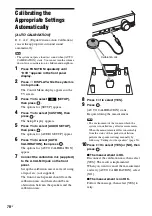Contr
o
l f
o
r HDMI/
Extern
al A
u
dio
D
e
vic
e
75
GB
Using a Sony Ericsson
Mobile Phone
You can connect a Sony Ericsson mobile phone
to the system and enjoy music from it via this
system, or transfer music from this system to the
mobile phone.
1
Connect the mobile phone to the
(USB) port.
2
Set the data transfer mode of your
mobile phone to File Transfer (Mass
Storage).
For details, refer to the operating
instructions supplied with the mobile
phone.
3
Perform playback or transfer via the
system.
• Playback: See “Playing Back Files of a
• Transferring: See “Transferring Songs
Note
• Connect to this system with the mobile phone turned
on.
• Use the USB cable supplied with the mobile phone
when connecting to the system.
• While the mobile phone is connected to this system,
do not insert or detach the memory card.
• Some files supported by the mobile phone may not be
supported by the system.
• When a song is registered in a music playlist on your
mobile phone and you erase the song via this system,
the playlist entry is not modified.
Using the DIGITAL MEDIA
PORT Adapter
The DIGITAL MEDIA PORT (DMPORT)
adapter is for enjoying sound from a portable
audio source or computer. By connecting a
DIGITAL MEDIA PORT adapter, you can
enjoy sound from the connected component on
the system.
Available DIGITAL MEDIA PORT adapters
vary in each area.
For details on connecting the DIGITAL MEDIA
PORT adapter, see page 21.
Note
• Do not connect an adapter other than the DIGITAL
MEDIA PORT adapter.
• Do not connect or disconnect the DIGITAL MEDIA
PORT adapter to/from the unit while the system is
turned on.
1
Press FUNCTION repeatedly until
“DMPORT” appears in the front panel
display.
2
Start playback of the connected
component.
The sound and images from the connected
component are played on the system or
connected TV.
For operation details, refer to the operating
instructions of the DIGITAL MEDIA
PORT adapter.
Note
• Depending on the type of DIGITAL MEDIA PORT
adapter, images are also output. In this case, the
system outputs the composite video signal only,
regardless of the type of video signal.
Playing the connected
component on the system
Содержание DAV-DZ290K
Страница 1: ... 2009 Sony Corporation 4 122 223 12 1 DVD Home Theatre System Operating Instructions DAV DZ290K ...
Страница 117: ...117GB U USB device 63 V VIDEO SETUP 51 VOLUME LIMIT 53 W WMA file 63 ...
Страница 118: ......
Страница 119: ......
Страница 120: ... 1 Sony Corporation Printed in China ...