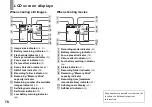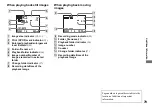81
In
d
e
x
N
Nickel-Metal Hydride batteries ..................10, 75
P
Picture Effect ....................................................32
POWER ............................................................14
Power
batteries .......................................................10
inserting the batteries ...................................12
ON/OFF .......................................................14
Precautions .......................................................72
Print (DPOF) mark ...........................................39
R
Red-eye reduction .................................23, 24, 28
RESET button .............................................59, 68
S
SCENE .............................................................29
Scene Selection (SCENE) ................................28
Self-diagnosis display ......................................68
Self-timer ..........................................................22
Setting
date and time ...............................................15
image size ....................................................18
menu items ..................................................69
Shooting mode
auto adjustment mode ..................................20
Burst ............................................................31
movie ...........................................................41
Single image screen ..........................................34
Still image shooting
auto focus ....................................................21
image size ................................................... 18
number of images that can be saved ........... 19
Picture Effect .............................................. 32
Scene Selection ........................................... 28
using auto adjustment mode ....................... 20
using the flash ............................................. 23
using the self-timer ..................................... 22
Still image viewing
delete ........................................................... 44
index screen ................................................ 35
single image screen ..................................... 34
viewing images on your computer .............. 54
viewing still images on the LCD screen ..... 34
U
USB
USB Bus Powered ...................................... 47
USB cable ....................................... 51, 52, 57
USB connection .......................................... 51
USB driver ............................................ 48, 57
Using your camera abroad ............................... 14
V
Viewing images on the LCD screen .......... 34, 42
Viewing images on your computer ............ 54, 57
W
Warnings and messages ................................... 66