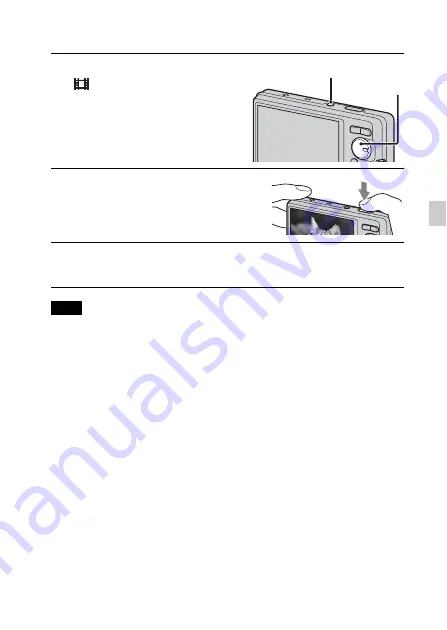
19
GB
GB
Shooting movies
• The operating sound of the lens is recorded when the zoom function operates
while shooting a movie.
1
Set the mode dial to
(Movie Mode), then
press the ON/OFF
(Power) button.
2
Press the shutter button fully
down to start recording.
3
Press the shutter button fully down again to stop
recording.
Note
Mode dial
ON/OFF (Power) button






























