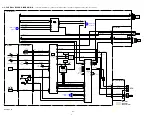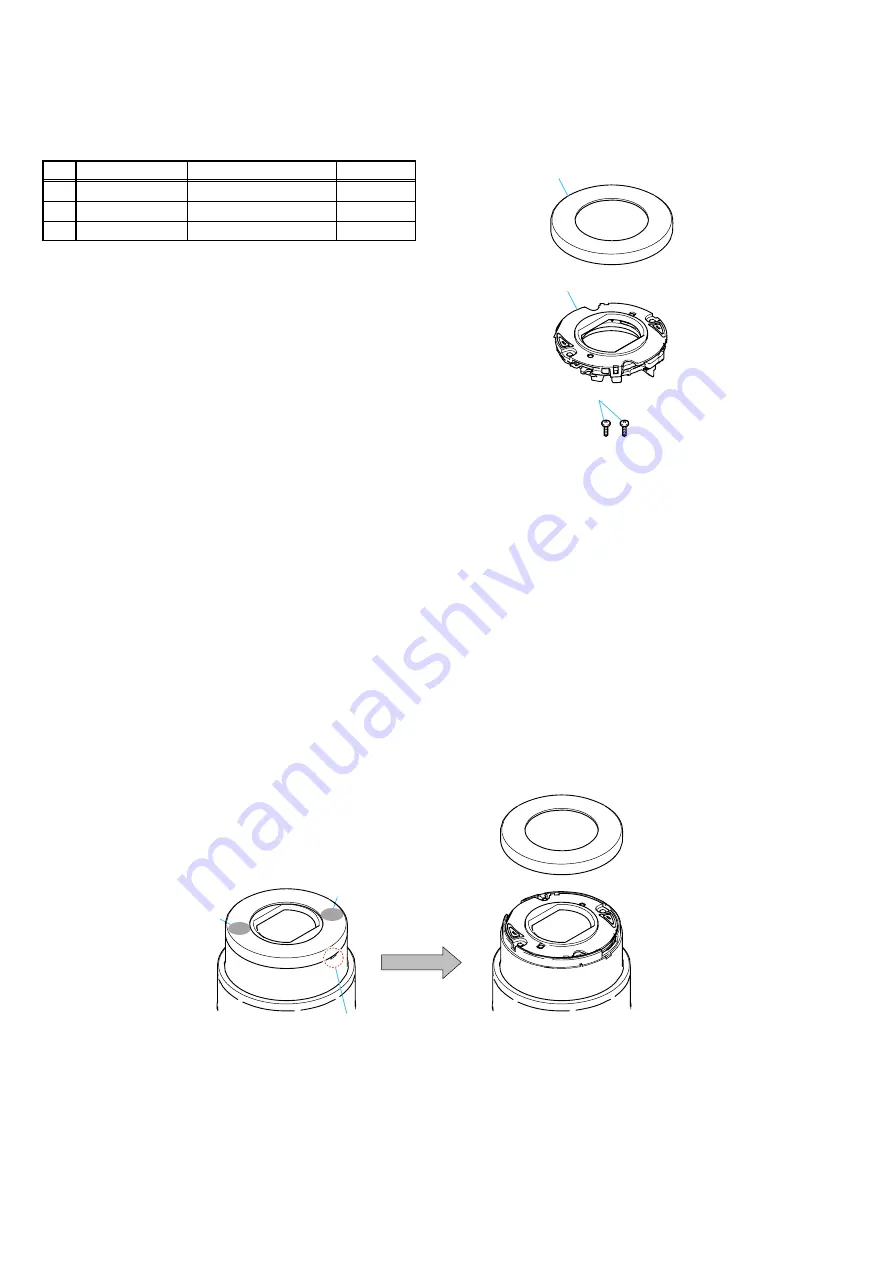
2-6
DSC-W35_L2
2-2. EXCHANGE METHOD OF BARRIER ASSY
Service parts
Part Number
Part Name
Quantity
1
2-673-650-01
Ring (A), Ornamental
1
2
2-673-652-01
Barrier Assy
1
3
2-673-651-01
Tapping screw (B1.2
×
4)
2
Tools used
Torque driver
Soldering iron
Weight about 60g
Adhesive tape (ornamental ring fixed) (2-677-885-01)
2-2-1. PEEL OFF OLD ORNAMENTAL RING A
The Ornamental Ring A has adhered to the Barrier Assy strongly and accordingly, use a soldering iron to weaken the adhesive force.
Heat two circled portions (
1
,
2
) with the soldering iron.
Heating temperature is about 300ºC.
Beware of a burn since the entire Ornamental Ring becomes hot.
*
As the adhesive force of Ornamental Ring A is considerably large, the forced peeling will damage the group-1 frame.
Insert the tip of tweezers, etc. into a notch of the group-1 frame and prize the ring.
*
Take extreme care so as not to damage the coated surface of the group-1 frame.
In case of difficult peeling, heat the ring again with the soldering iron.
If this re-heating failed, it may be advisable that the ring be peeled while heating the portions
1
→
2
in the under figure one by one
sequentially.
*
Discard the removed Ornamental Ring A.
1
2
3
Tip
1
2
Содержание Cyber-shot DSC-W35
Страница 19: ...DSC W35_L2 Link Link 3 BLOCK DIAGRAMS OVERALL BLOCK DIAGRAM 2 2 OVERALL BLOCK DIAGRAM 1 2 POWER BLOCK DIAGRAM ...
Страница 27: ...DSC W35_L2 Schematic diagrams of the SY 175 board are not shown Pages from 4 6 to 4 11 are not shown ...
Страница 34: ...DSC W35_L2 Printed wiring boards of the SY 175 board are not shown Page 4 18 is not shown ...
Страница 38: ...DSC W35_L2 Mounted parts location of the SY 175 board are not shown Page 4 24 is not shown ...