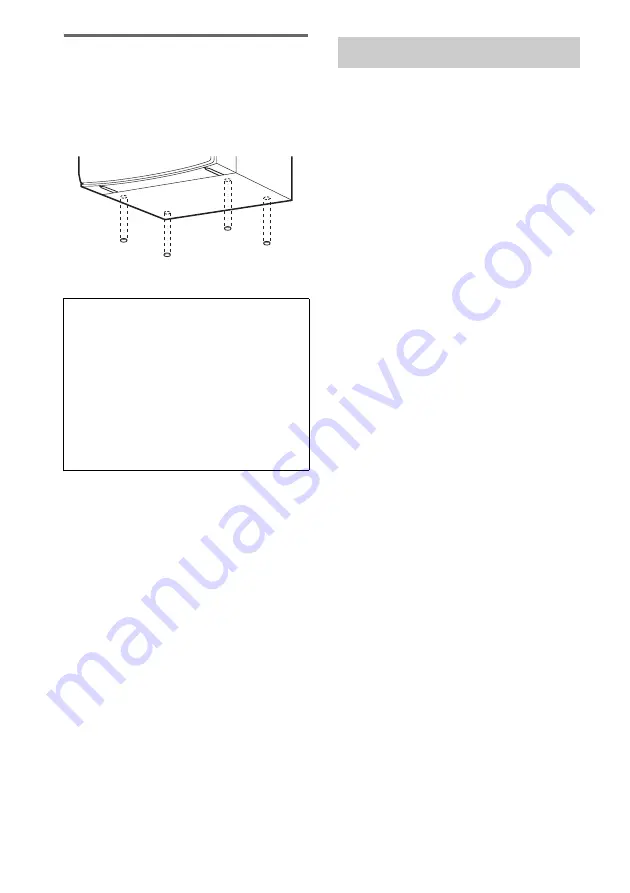
8
GB
Attaching the speaker pads
Attach the supplied front speaker pads to the
bottom of the speakers to stabilize the speakers
and prevent them from slipping.
Front speaker (Left (4)/Right (4))
Use buttons on the remote for the operation.
1
Press
?/1
to turn on the system.
2
Press CLOCK/TIMER SET.
3
Press
M/m
repeatedly to set the hour.
4
Press
,
.
5
Press
M/m
repeatedly to set the
minute.
6
Press ENTER.
The clock starts working.
To adjust the clock
1
Press CLOCK/TIMER SET.
2
Press
M/m
to select “CLOCK SET”, then
press ENTER.
3
Do the same procedures as step 3 to 6
above.
Notes
• The clock settings are canceled when you disconnect
the power cord or if a power failure occurs.
• You cannot set the clock in Power Saving Mode.
When carrying this system
Perform the following procedure to protect
the CD mechanism.
1
Make sure that all discs are removed
from the system.
2
Press
?/1
to turn off the system.
“STANDBY” flashes for a few seconds,
and then disappears from the display.
3
Unplug the power cord.
Setting the clock























