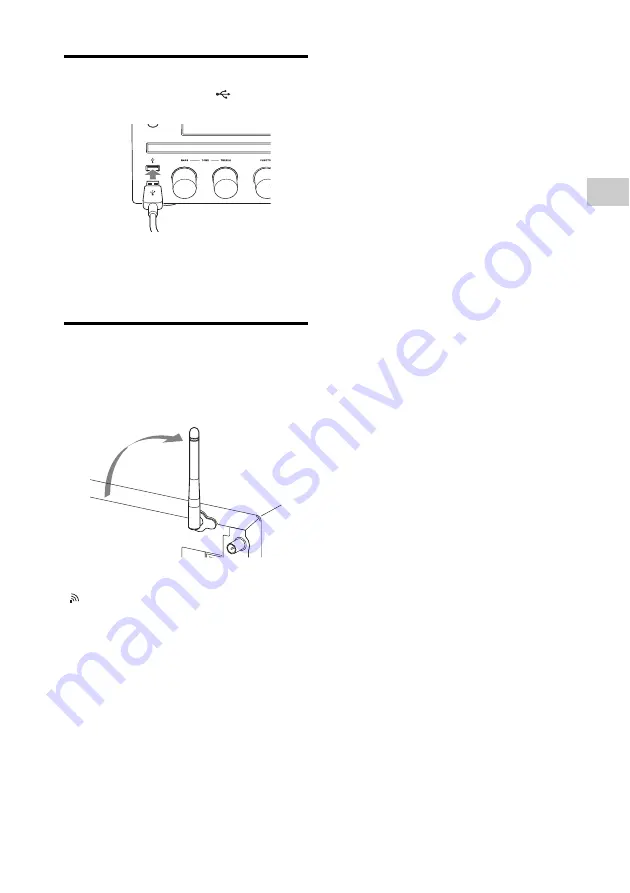
19
GB
G
e
ttin
g
st
art
e
d
Using an iPod/iPhone
Connect the iPod/iPhone to the
(USB) port
using a USB cable supplied with your iPod/iPhone.
Setting up the wireless
LAN antenna
When making a wireless connection, set the
wireless antenna on the back of the unit in the
upright position.
Note on the wireless LAN signal strength indicator
“
” lights up when the system is turned on and the
wireless LAN connection to the access point is
established. Check the reception status of the wireless
LAN signal. The more segments there are, the stronger the
signal.
Содержание CMT-G2BNIP
Страница 82: ...82GB ...
Страница 83: ...83GB Precautions Specifications ...
Страница 84: ... 2011 Sony Corporation Printed in China 4 299 598 14 1 ...






























