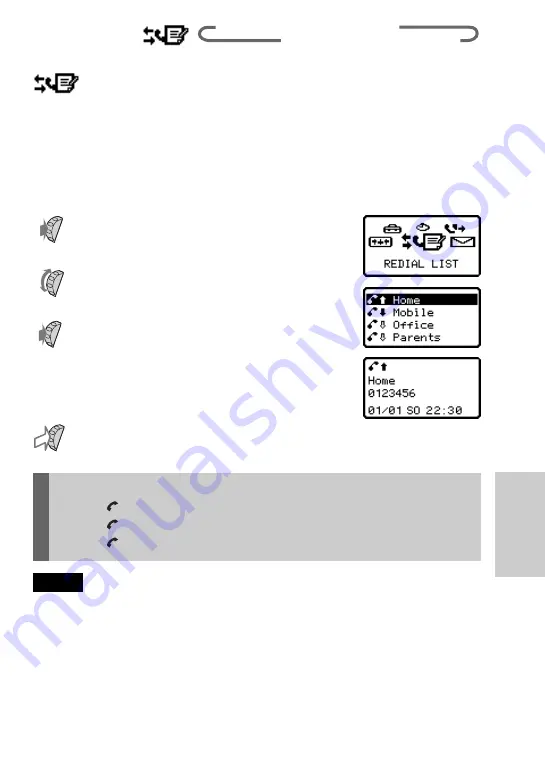
35
GB
Menu
Operations
Redial List
The Redial List provides a record and quick access of up to 10 of the last
incoming calls, 10 missed calls as well as up to 10 of the last outgoing calls
(may vary depending on your Network Operator/Service Provider). If the
call is from someone in your Phonebook, you can see the name of the
caller in the Redial List.
1
From standby mode select the Redial List
icon from the main menu or simply press
the Send key in standby mode.
2
Scroll up or down using the Jog Dial to
highlight the desired number or name
from the list.
3
If only a name is displayed, press the Jog
Dial to check the phone number as well as
the date and time of the call. Press the Jog
Dial again to copy the number to the
Notepad to save the number (see also
Basic Operation, Notepad).
4
Press and hold the Jog Dial if the number
is correct to initiate the call.
Tip
Outgoing call
Incoming call
Missed call
Note
Support of the Redial List entries requires Caller ID (Caller Line Identification).
When the Redial List reaches its capacity, the oldest number is deleted
automatically to provide space for the newest entry.
v
√
V
+
–
LAST CALLS
/
RECEIVED CALLS
CLEAR ALL
?
MISSED CALLS
?
Содержание CMD-CD5
Страница 1: ...3 867 714 21 1 Operating Instructions Mobile Telephone GB CMD CD5 1999 by Sony Corporation ...
Страница 63: ...63GB Appendix Notes ...
Страница 64: ...64GB Notes ...
Страница 65: ...65GB Appendix Notes ...
Страница 66: ...66GB Notes ...
Страница 71: ...55GB Made from chlorine free recyclable paper Sony Corporation Printed in France ...






























